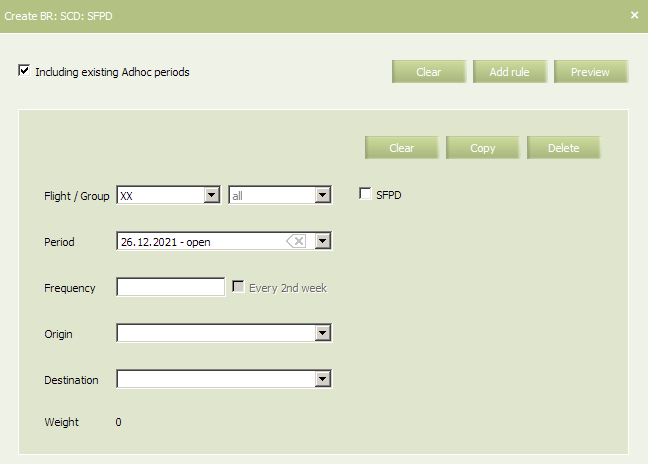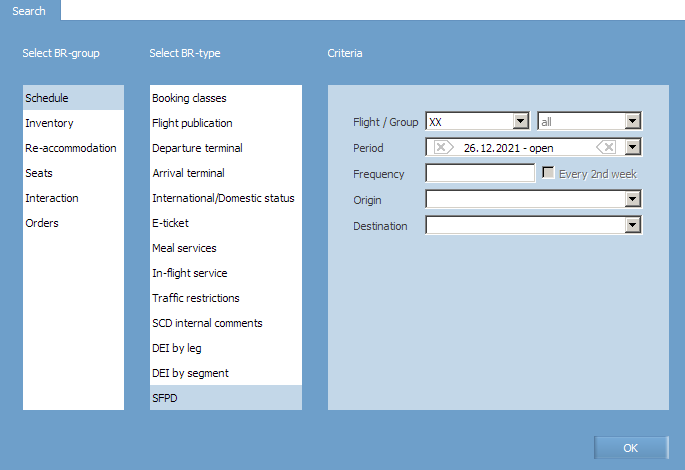SFPD
This business rule allows to set an SFPD (Secure Flight Passenger Data) mark to a flight for implementation of the Secure Flight program developed by the Department of Homeland Security (DHS)/Transportation Safety Administration (TSA) for watch-list matching:
- Identify known and suspected terrorists
- Prevent individuals on the No Fly List from boarding an aircraft
- Identify individuals on the Selectee List for enhanced screening
- Facilitate passenger air travel
- Protect individuals' privacy. 1)
If the mark is set, then for booking seat on this flight the following data should be mandatorily specified:
- Name as it appears on a Passport, driver's license or other valid government-issued photo
identification
- Date of Birth
- Gender
- Redress Number should be stated if not absent 2).
When publishing a flight with SFPD mark, the message will contain DEI 504.
In main menu, select Business rules → Business rules → Schedule. As a result, a business rule selection form will appear. Select SFPD rule in the list.
To view already created business rules of this type, enter the search parameters and click OK. Search results will be presented as a list of business rules.
To create a new business rule, press the Create button. As a result, a business rule creation form will appear.
Mandatory criteria:
- Carrier code
- Period - start and end dates of the rule validity.
| It is allowed to set the period that begins from yesterday. For the period editing, the System sets yesterday as the period beginning by default. |
Optional criteria are:
- Flight / Group - flight number of flight group name os the specified carrier
- Frequency - flight frequency
- points of origin and destination.
Check the Including existing Adhoc periods box to apply the rule to all Adhoc periods of these flights within the stated operational period.
Check the SFPD box to mark the flight as participating in the Secure Flight program.
When finished, click Preview, check data on the consequent changes of flight configurations and click Save to proceed.
Other SCD business rules:
- Booking Classes
- Flight Publication
- Departure Terminal
- Arrival Terminal
- International/Domestic Status
- E-ticket
- Meal Services
- In-flight Service
- Traffic Restrictions
- SCD Internal Comments
- DEI by Leg
- DEI by Segment
Other schedule management sections:
- Schedule Parameters
- Searching Information on Flight Schedule
- Creating a New Flight Period
- Flight Schedule Modification
- Flight Delay
- Flight Schedule Period Cancellation
- Downloading Schedule from External Systems
- Publication of Shedule to External Systems
- Other Operations
1) source: ![]() https://www.americanairlines.co.uk/content/images/uk/PDF/SFPD.pdf
https://www.americanairlines.co.uk/content/images/uk/PDF/SFPD.pdf
2) in case passenger data is similar to data of a person in the watch-list