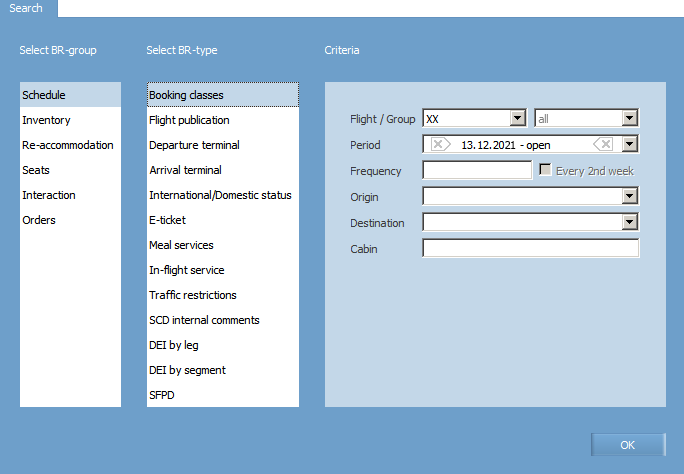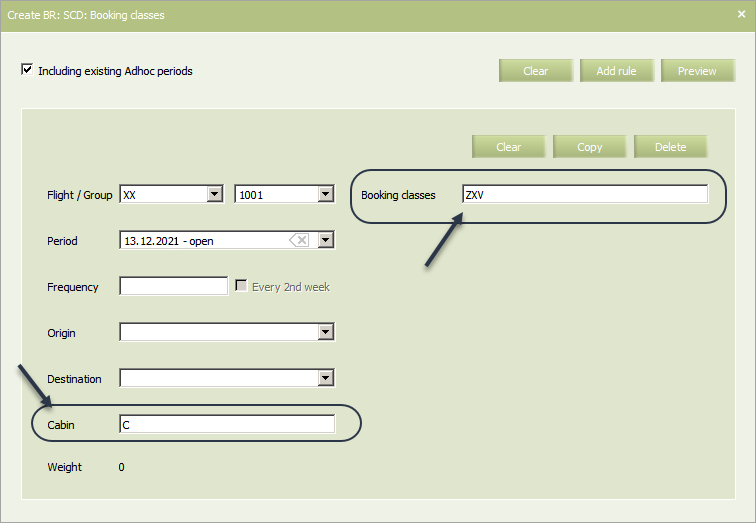Booking Classes
Cabin booking classes (RBD) set and order are defined by this business rule.
Value is specified on a route segment. For a long segment, value should be specified by the rule. The rule is not assigned, then the booking classes set and order on a long segment are not defined and the flight schedule is not saved.
Select Business rules → Business rules in the main menu. A business rules selector will be shown.
Select Booking classes business rule in the list.
To view already created business rules of this type, enter the search parameters and click OK. Search results will be presented as a list of business rules.
To create a new business rule, click Create. A form will be presented.
The following criteria of the rule are mandatory:
- Carrier code
- Cabin name
- Starting and ending dates of rule validity period.
| It is allowed to set the period that begins from yesterday. For the period editing, the System sets yesterday as the period beginning by default. |
The following criteria of the rule are optional:
- Destination
- Origin
- Flight frequency
- Flight or group of flights.
Content of the rule:
| Parameter | Description | Meaning |
|---|---|---|
| Booking classes | List of booking classes | Booking class name contains one roman letter.
While listing, booking classes are separated by commas without gaps |
How to fill in the form:
- In the left part of the form enter information on flights to which the rule will be applied. Check the Including existing Adhoc periods box to apply the rule to all Adhoc periods of these flights within the stated operational period. Mandatorily specify name opf cabin to which the RBDs are stated. The rule is applied to a specific cabin.
- In the filed Booking classes enter names of booking classes for the stated cabin on stated flights. You may enter on RBD name (one latin letter) or several RBDs divided by comma, without spaces. Notice that this rule specifies not only a list of RBDs in a cabin, but also their priority from highest to lowest.
- When finished, click Preview. A preview form will be presented.
To save the business rule, click Save. The updated BR list will be presented.
See also:
- Flight Publication
- Departure Terminal
- Arrival Terminal
- International/Domestic Status
- E-ticket
- Meal Services
- In-flight Service
- Traffic Restrictions
- SCD Internal Comments
- DEI by Leg
- DEI by Segment
- SFPD