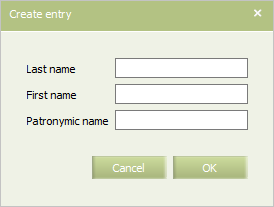List of fictitious names/New list entry creation
Jump to navigation
Jump to search
New list entry creation function allows you to add a single entry to the existing list of fictitious names.
If you want to create an entry:
1. select Integrity → Fictitious names → List;
2. click the Create button in the upper right corner of the screen. As a result, an entry creation window will appear;
3. specify entry parameters values in this window: last name, name and patronymic. Please note that at least one of the fields must be filled. It is allowed to use a text in Cyrillic or Latin characters with the length of up to 40 characters in each field. It is not allowed to combine Latin and Cyrillic symbols in one field;
4. press the OK button. As a result, the entry will be added to the list.
Booking data matching with the list data is counted only if there is an exact match. For example, in case of name entry JOHNSON JOHNNY, PNR with JOHNSON JOHNNY will not be considered fictitious. |
See also:
- Downloading the List from a file
- Table export into a file
- Actions with a list
- Processing of fictitious bookings