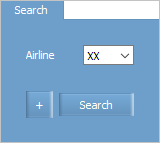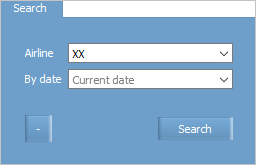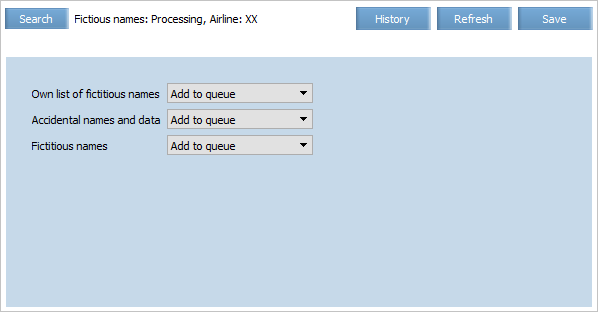Processing of fictitious bookings
To set the processing method of fictitious bookings detected choose Integrity → Fictitious names → Processing.
Search and setting of a processing method are performed on the carrier's level. After pressing the button ![]() the additional field By date will appear. Indicate there a value for viewing the list's processing settings that are set for the date specified; if a future date is indicated, current settings will be shown.
the additional field By date will appear. Indicate there a value for viewing the list's processing settings that are set for the date specified; if a future date is indicated, current settings will be shown.
After selection of a carrier the main window of this section will be displayed.
Possible processing methods:
- Cancel;
- Add to queue;
- Cancel and add to queue.
| For the purpose of statistics collection, to date the function of adding to queue has been implemented. |
The processing method shall be indicated in each case separately:
- for bookings which data coincide with the fictitious names list set by a carrier (Own list of fictitious names);
- for bookings with data entered using a suspicious accidental method (Accidental names and data);
- for bookings with fictitious names and names of celebrities (Fictitious names).
Tick the processing method of fictitious bookings in the list for each case and press the Save button.
The bookings which data coincide with names of celebrities are always added to queue.