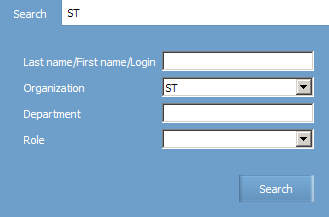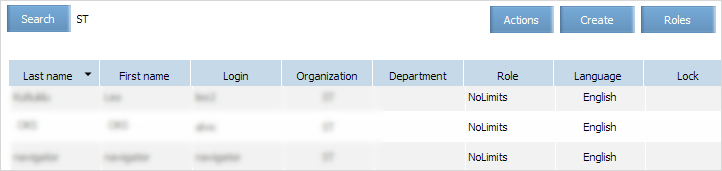Difference between revisions of "Viewing and Searching User Profiles"
Jump to navigation
Jump to search
| Line 37: | Line 37: | ||
*[[Charter Flight Creation]] | *[[Charter Flight Creation]] | ||
| − | [[Category: | + | [[Category:Inventory]] |
Latest revision as of 14:29, 2 September 2021
To proceed to user profiles list:
1. Press on the Logo and select Users item in the menu. A user profiles search form will be presented.
2. Specify data in the Last name/First name/Login, Organization, Department fields.
3. Specify user role in the Role field. The field is active in the Organization parameter is specified.
4. Press Search button.