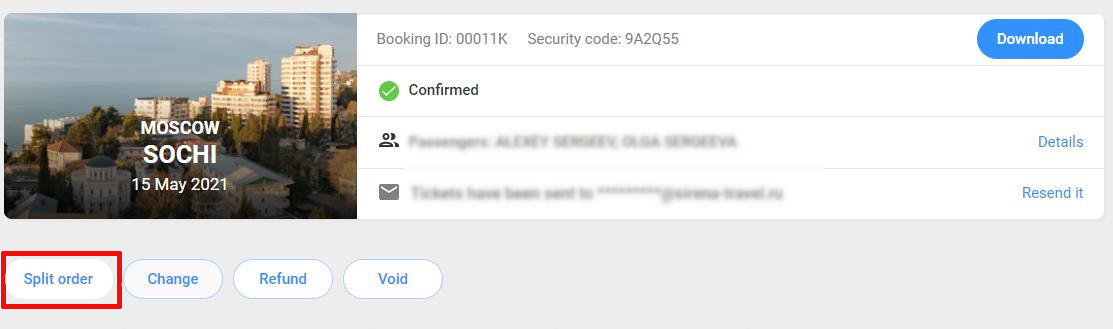Difference between revisions of "Split"
(Created page with "This operation is the transfer of selected passenger records and related services from the original order to the new order. The orders always refer to each other. The followin...") |
|||
| (2 intermediate revisions by the same user not shown) | |||
| Line 7: | Line 7: | ||
The split order button "Split order" is located under the block of basic information about the order in the order card. | The split order button "Split order" is located under the block of basic information about the order in the order card. | ||
| − | [[File:splt_1.jpg | + | [[File:splt_1.jpg]] |
At the beginning of splitting, you are prompted to select a passenger to split into a new order and 2 options for action: | At the beginning of splitting, you are prompted to select a passenger to split into a new order and 2 options for action: | ||
| Line 20: | Line 20: | ||
==See also== | ==See also== | ||
| − | * [[ | + | * [[Authorization and management of personal data]] |
| − | * [[ | + | * [[Search for carriage options | Search for carriage options]] |
| − | * [[ | + | * [[Booking form | Booking form]] |
| − | * [[ | + | * [[Booking ancillary services | Booking ancillary services]] |
| − | * [[ | + | * [[Payment and viewing of the created order | Payment and viewing of the created order]] |
| − | * [[ | + | * [[Split | Split]] |
| − | * [[ | + | * [[Refunds | Refunds]] |
| − | * [[ | + | * [[Ticket exchange | Ticket exchange]] |
| − | * [[ | + | * [[Voiding and refunding of the ancillary services | Voiding and refunding of the ancillary services]] |
| − | * [[ | + | * [[Voiding | Voiding]] |
| − | * [[ | + | * [[Queues | Queues]] |
| + | * [[Schedule | Schedule ]] | ||
| − | [[Category: | + | |
| + | [[Category:Terminal]] | ||
Latest revision as of 13:59, 30 August 2021
This operation is the transfer of selected passenger records and related services from the original order to the new order. The orders always refer to each other. The following linkage is possible: Source Order - New Order (Parent Order) - New Order (Subsidiary Order).
Splitting conditions:
- - An order is created (booking is created) or tickets are issued on the order.
- - There are passengers in the order for which splitting is allowed.
The split order button "Split order" is located under the block of basic information about the order in the order card.
At the beginning of splitting, you are prompted to select a passenger to split into a new order and 2 options for action:
- - Split and stay in the old (parent order) Split and open old PNR.
- - Split and go to the new Split and open new PNR order.
Depending on the option selected, after the splitting process is finished, the user will get into one or the other order.
Split orders are linked with each other. You can switch between them by clicking the "View booking" button in the topmost block.