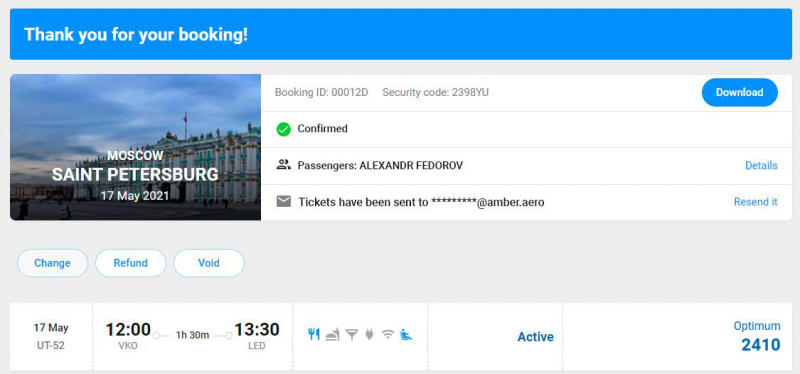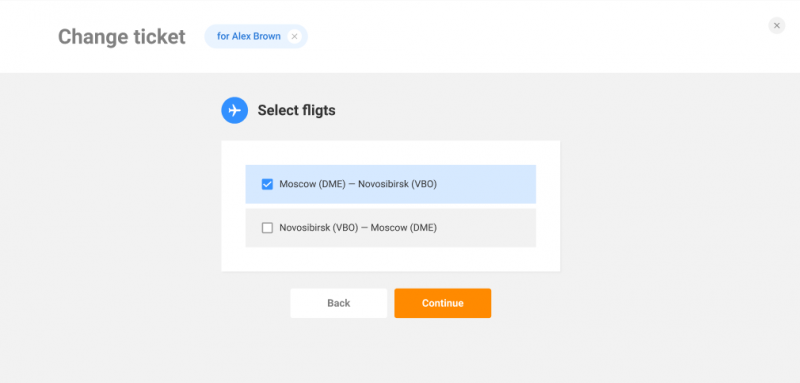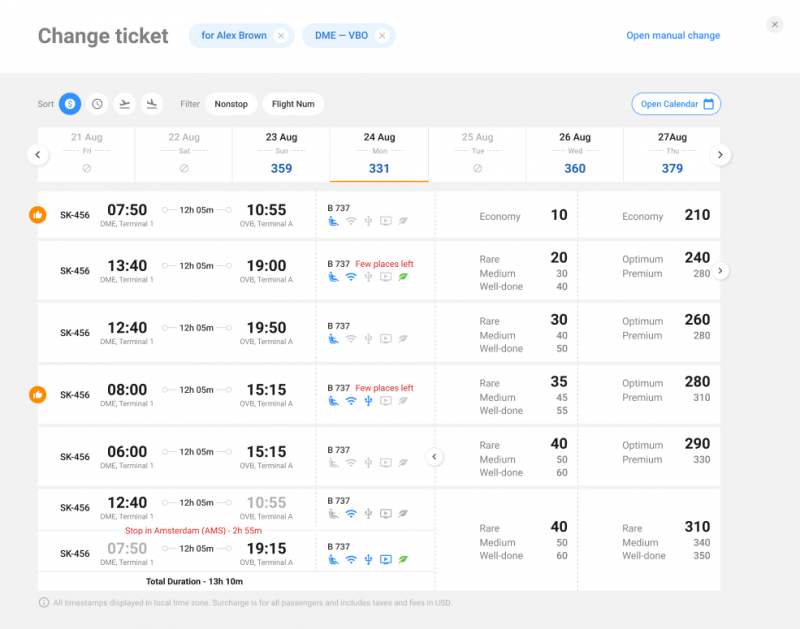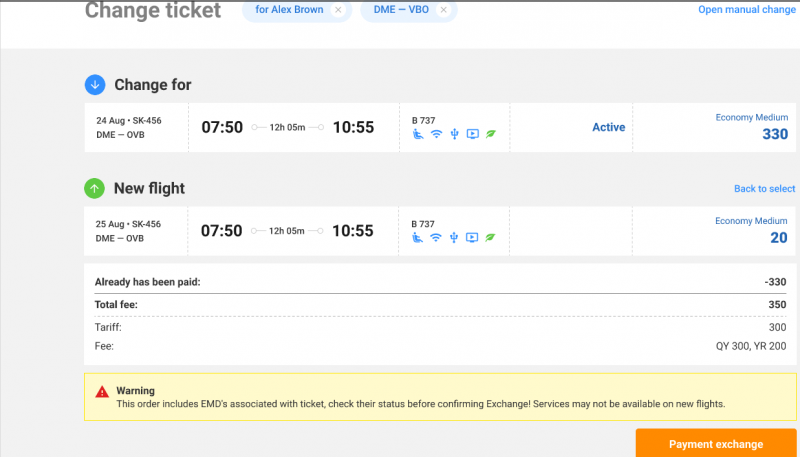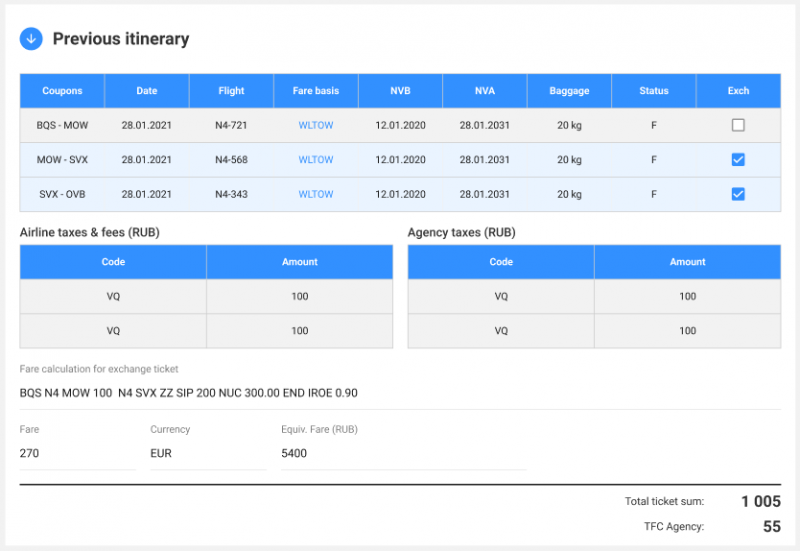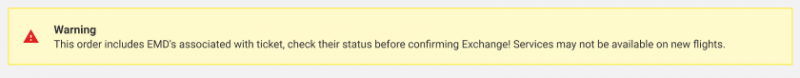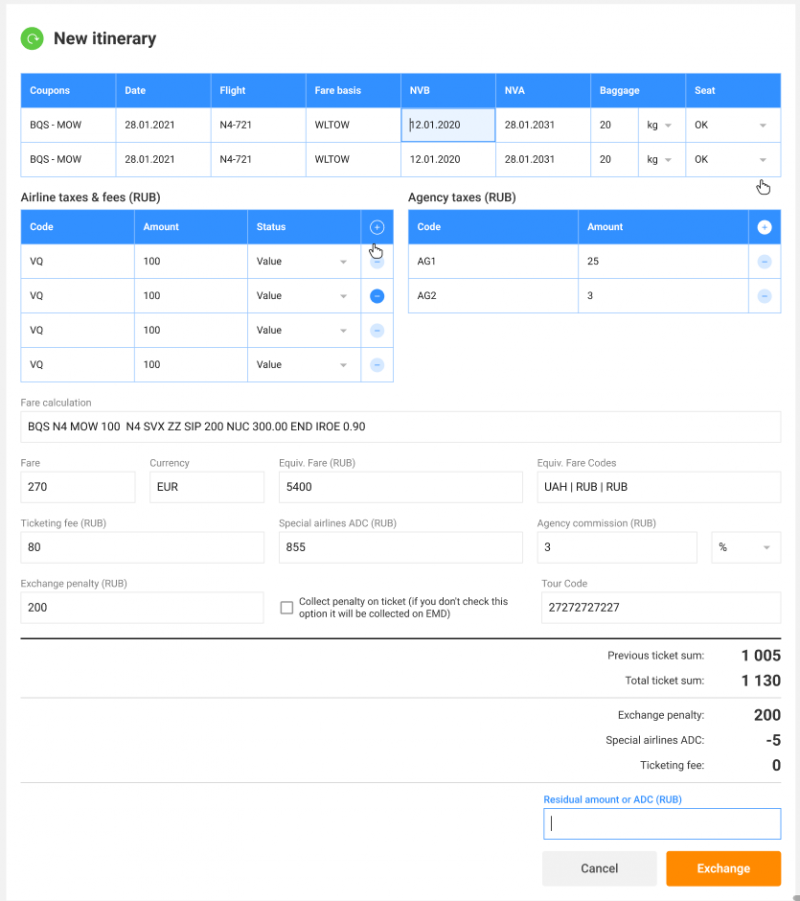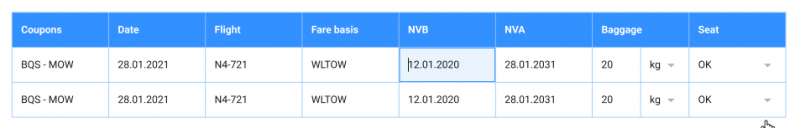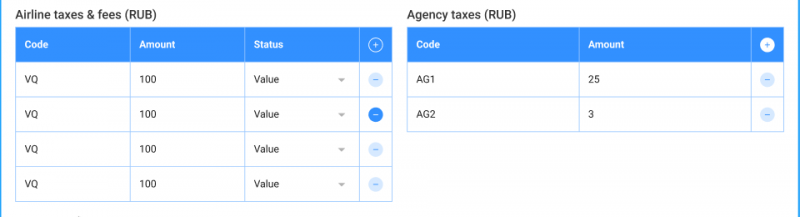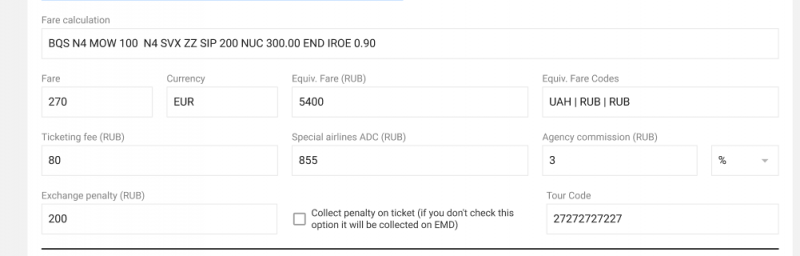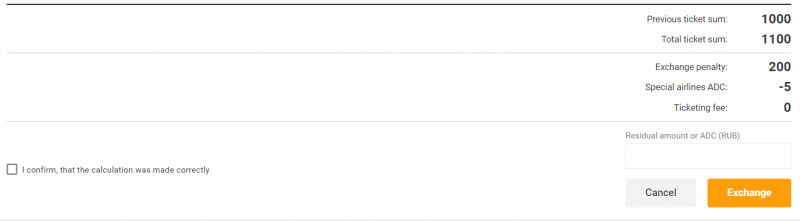Ticket exchange
Overview
Main usage scenario: passenger needs to change departure date/time, personal information or destination.
Conditions for the exchange:
- - Tickets have been issued on the order (ticketing paid for).
The exchange button "Change" is available on the order call screen.
Automatic exchange mode
Automatic exchange mode assumes formation of the request for tariffication before making (confirming) the exchange. As a result, the request returns the amount of the exchange service fee, the amount of surcharges at possible fares, return charges according to the terms of the fare or a diagnostic message about the reasons why automatic return is impossible.
In this exchange scenario, the first available screen is the destination selection screen.
At the top of the screen you can see which passengers are to be exchanged. If you want to exchange some of the passengers from an order you should first split them into a new order.
After selecting the direction to exchange, click "Continued".
Further, from the flight options screen of the selected destination, the user sets parameters for the exchange, for example: a new date and selects a new flight.
After selecting the flight, you will see a screen with the data of the old and new flight with the Payment Exchange offer.
Pressing the "Payment exchange" button displays the payment screen.
Manual exchange mode
Manual exchange should be performed in the following situations:
- - it is necessary to change the route,
- - there are no results of tariffication in automatic mode in case of voluntary exchange,
- - the cashier needs to enter additional data for the exchange - the cashier can switch to manual mode from the fare check page.
On the step of selecting the variant for which the carriage is to be exchanged, it is possible to switch to the manual exchange mode by clicking on the button "Open manual exchange" in the upper right corner of the screen.
The user enters the form to create a manual exchange:
1. The first block groups data on the current ticket with the ability to select which coupons (part of the ticket itinerary) to work with.
The screen form displays information on airline and agency fees and charges (if this agent issued the ticket).
The form contains the resulting amounts for the ticket:
2. Further, if the ticket has associated services, the user will see a warning to check the status of these services. If necessary, they should be returned.
3. The last block is a form for entering the data needed to create an exchange operation for the previously selected ticket coupons.
The form contains a table with the exchange coupons selected in the first block. All cells are editable:
- - Coupons - the constituent segments of the ticket itinerary.
- - Date - date of departure from the coupon starting point.
- - Flight - flight number.
- - Fare basis - fare name.
- - NVB and NVA - not available before and not available after indicate the time period when Fare basis will be valid for this Coupon.
- - Baggage - baggage included in the fare, can be in kg or pcs, select.
- - Seat - booking of seat capacity in the cabin, select: OK and NO.
4. Table of airline and agency fees:
The old ticket values are transferred to the table for exchange, but they can be edited.
Also an additional row can be added to the table (there can be up to 99 rows).
Status in the table Airline taxes & fees has 3 values:
- - Ref - refundable - the sum which is deducted from the price of a new ticket.
- - Non Ref - non-refundable fees: the sum which is withheld and will not be used in further calculations.
- - New - new fees - fees which agent can add to the new ticket or which will be added to the new ticket.
Next are the fields for calculating the price of the new ticket to create a ticket mask for the exchange.
- - Fare calculation - test record of the fare calculation information for the new ticket.
- - Fare - the fare amount in the publication currency
- - Currency - publication currency.
- - Equiv. Fare - currency of the sale, the currency in which the terminal works
- - Equiv. Fare Codes - the currencies that were used to form the ticket.
- - Ticketing fee - the commission for ticketing.
- - Special airlines ADC - additional airlines' charges.
- - Agency commission - how much the airlines allow the agent to take a commission from the passenger for transaction. Can be a percentage or an absolute value (chosen from dropdown; can be 0 or empty).
- - Exchange penalty - the penalty for exchange.
- - Checkbox "Collect penalty on ticket (if you don't check this option it will be collected on EMD)" - is inactive by default.
- - Tour Code - the code of special conditions.
Block with the final calculation of the sums depending on the previously entered data. User can enter his own value regardless of the calculation result.
After pressing the "Exchange" button, if as a result of the exchange was calculated (or specified by the user) a positive amount meaning additional payment - the next step is to pay for the issuance of a new ticket. And only after confirming the payment, the exchange operation will be performed. If the amount is negative, by pressing "Exchange" information about the need to return the funds will be displayed, a request to create an exchange will be sent.