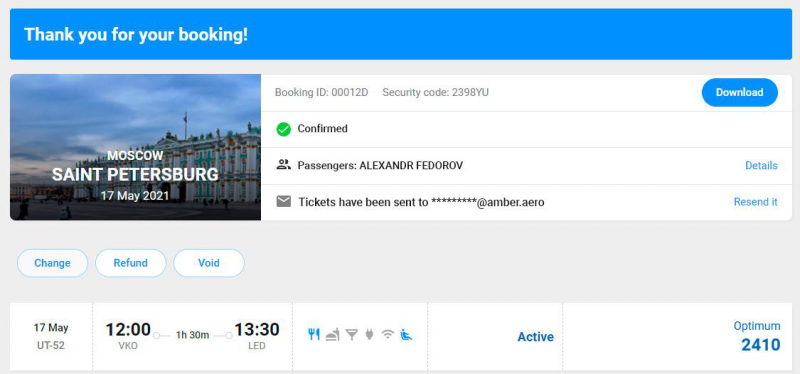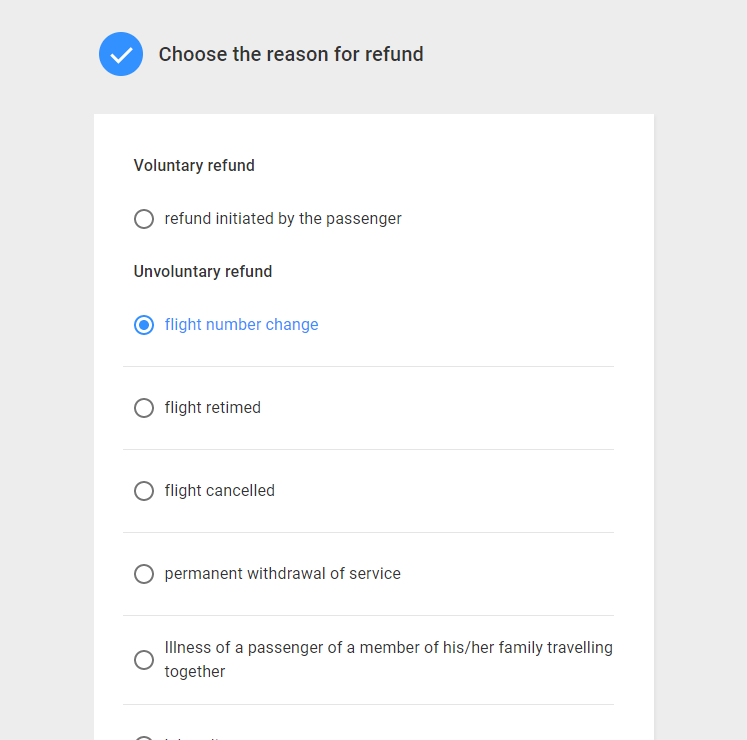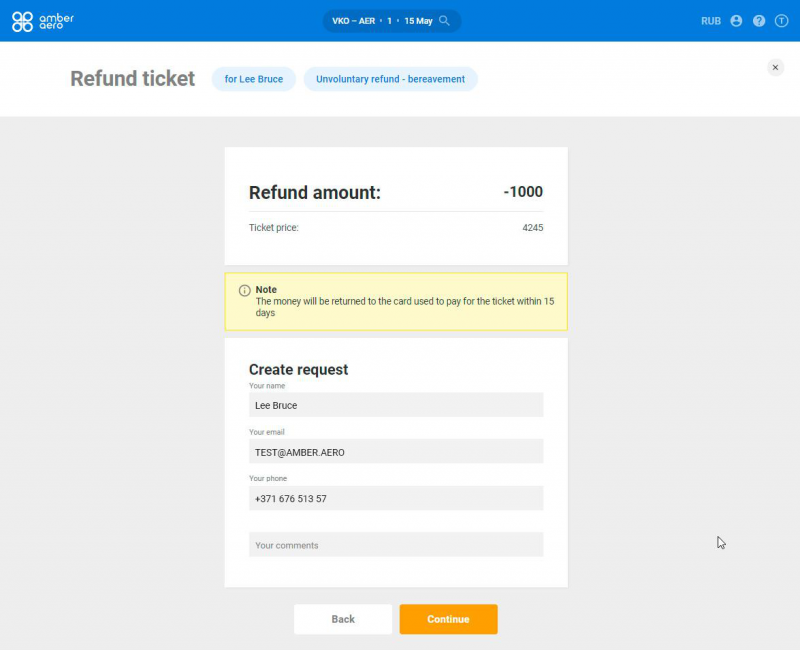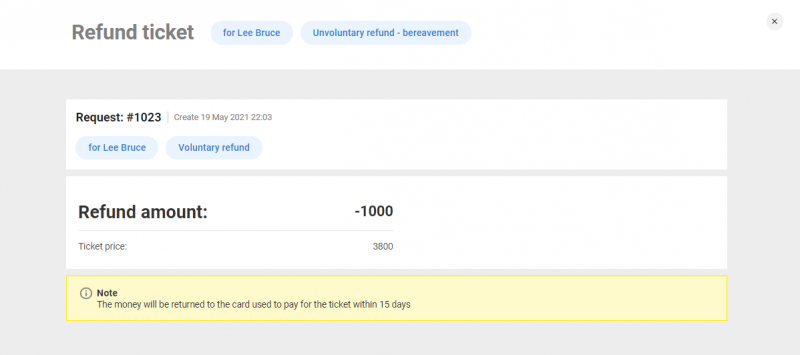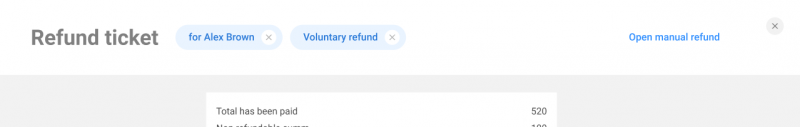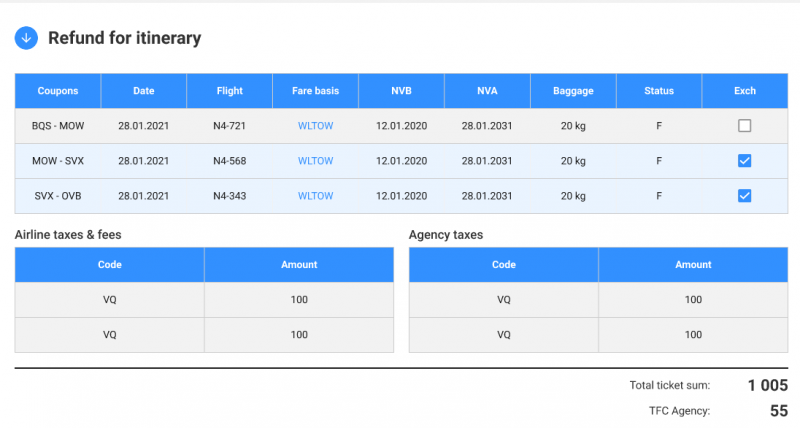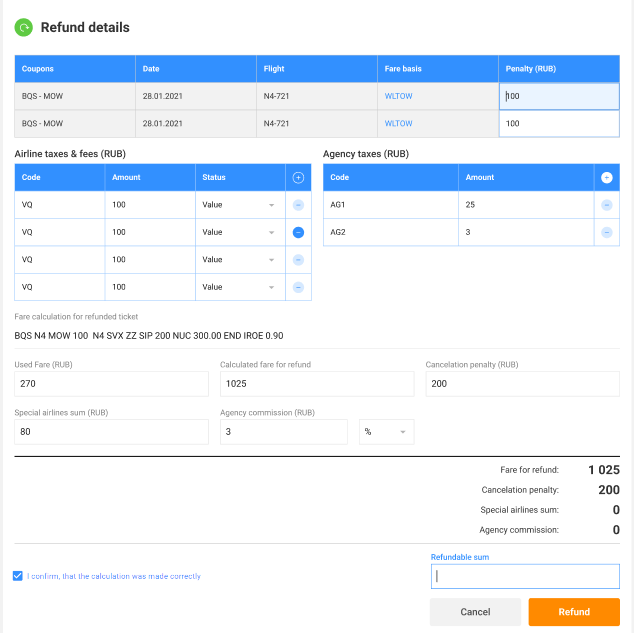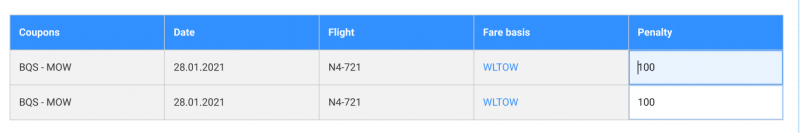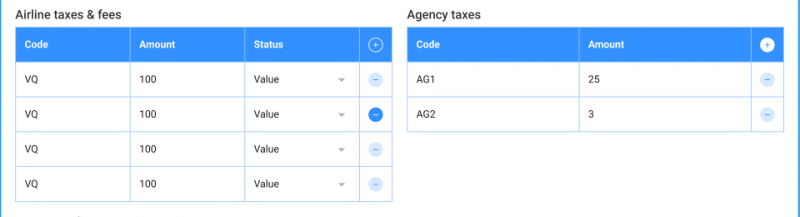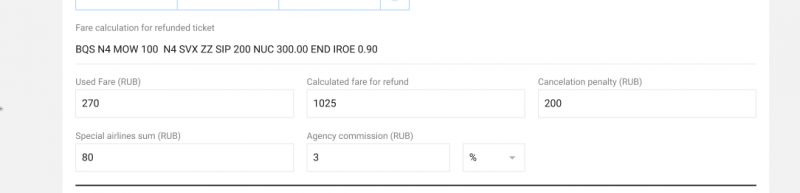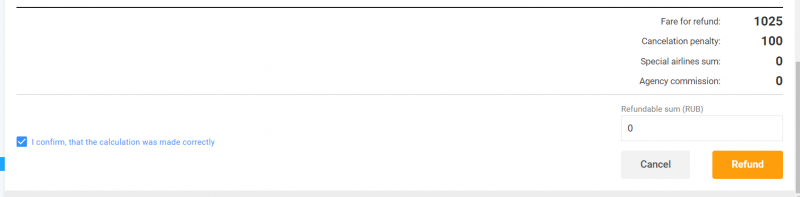Refunds
Overview
Main use scenario: passenger refuses transportation services voluntarily or involuntarily.
Conditions for performing a refund:
- - Tickets have been issued on the order (statement paid for).
- - No more valid ticketing ticket.
- - Or valid log-in ticket, BUT departure date is today.
When using the operation of Refunds, the order is cancelled completely, the system makes:
- - Ticket Refunds.
- - Withdrawal of seats if they are active (cancellation of segments).
The form of payment for the refund fee is set depending on the original form of payment when the ticket was issued (EMD for refund service is issued with this form of payment). The corresponding "Refund" button will be available on the order card.
Automatic refund mode
The automatic refund mode implies the formation of the tariffing request before making (confirming) the refund.
As a result the request refunds the charge for refund, price according to the fare, commission according to the conditions of the fare (the amount of penalty, amount of refundable/non-refundable additional services, etc.), or a diagnostic message about inability to make an automatic refund.
For automatic chargeback there is a screen for choosing the reasons for chargeback. By default it is set to voluntary - the user has the possibility to change the reason.
At the top of the screen you can see which passengers are being refunded. If you want to make a refund for some of the passengers you have to split them into a new order beforehand.
The list of reasons for forced refund (names of reasons) can be formed individually for the airline.
After choosing the reason for refund (voluntary or forced) it is necessary to press the button "Continued" and you will be asked for a preliminary calculation of the amount to be refunded. The user proceeds to the corresponding screen with the results of the calculation, where he enters the passenger's contact information to notify him about the refund.
When the data is entered, the user must confirm their acceptance of the calculation by pressing "Continued".
A request for a refund is formed. After its execution the page with the result of the operation is displayed.
Manual refund mode
Manual refund is carried out in cases when:
- - there are no results of tariffing in automatic mode in case of voluntary refund,
- - the teller needs to enter additional data on the commissions when refunding transportation - the teller can switch to manual mode from the page of fares check.
After choosing the reason for refund, on the step of preliminary calculation of the total amount is available to switch to the manual refund mode by pressing the button "Open manual refund" in the upper right corner of the screen.
The user gets to the form for manual refund creation:
1. The first block groups the data on the current ticket with the ability to select which coupons (part of the ticket itinerary) will be handled. The screen form displays information on airline and agency fees and charges (if this agent issued the ticket). The screen will display the resulting amounts on the ticket:
2. Further, if the ticket has associated services, the user will see a warning to check the status of these services. If necessary, they should be refunded.
3. The last block is a form for entering the data needed to create a refund transaction for the previously selected ticket coupons.
The form contains a table with the refund coupons selected in the first block. The columns are not editable:
- - Coupons - the constituent segments of the ticket itinerary.
- - Date - date of departure from the starting point of the coupon
- - Flight - flight number.
- - Fare basis - link to modal window of fare rules.
Editable columns:
- - Penalty - amount of penalty for the refund, can be blank or 0.
Airline and agent fees table:
For refunds, old ticket values are entered into this table and can be edited. Also, an additional row can be added to the table (there can be up to 99 rows).
Status in the table Airline taxes & fees has 3 values:
- - Ref - refundable - the sum which is deducted in the sum of new ticket's price.
- - Non Ref - non-refundable fees: the sum which is withheld and will not be used in further calculations.
- - New - new rates - rates which can be added by the agent or which will be added to the new ticket.
Further there are fields of refund calculation:
- - Fare calculation for refunded ticket - a test record of the fare calculation information for the old ticket.
- - Used Fare - used fare amount in terminal sales currency.
- - Calculated fare for refund - the sum of refunded fare.
- - Cancellation penalty - penalty for refund from airline.
- - Special airlines sum - additional airlines' charges for refund.
- - Agency commission - the agency commission which airline allows the agent to charge the passenger for a transaction. The commission can be entered as a percentage or an absolute value (selected from the drop-down list, can take the value 0 or empty).
Next comes the block with the final calculation of amounts. Regardless of the result of the automatic calculation, the user can enter their own value.
After pressing the "Refund" button, a return request is created with the data entered by the user.