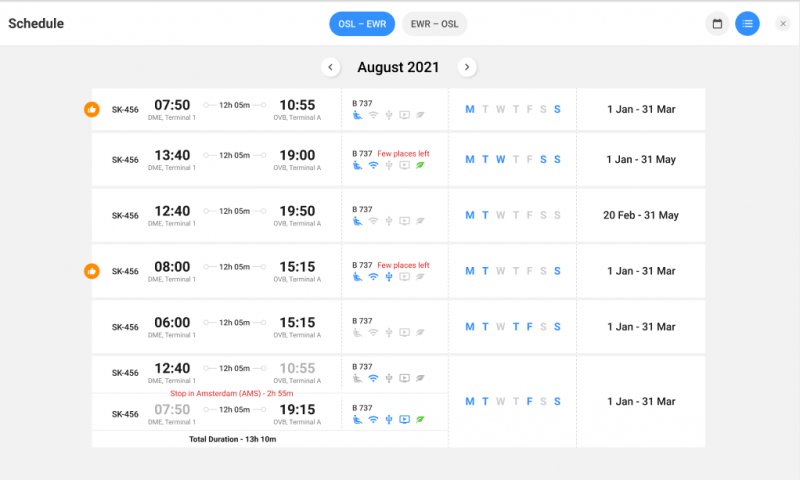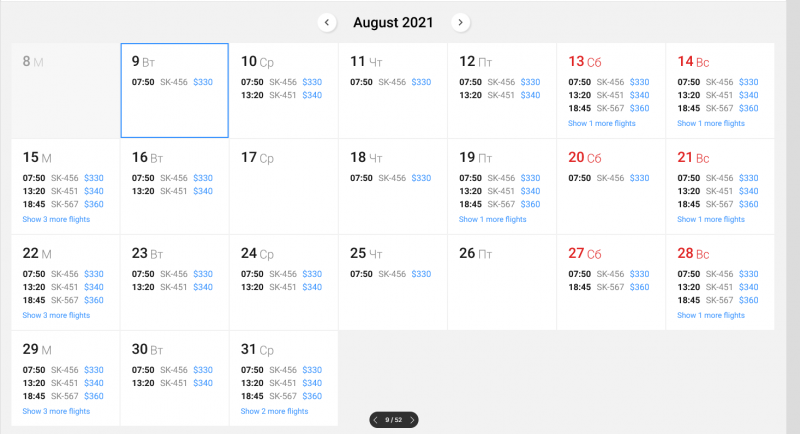Difference between revisions of "Schedule"
Jump to navigation
Jump to search
(Created page with "It is an additional information screen. You can switch to it from the step of obtaining the results of the search for flight options. The schedule has two display modes: as a...") |
|||
| Line 26: | Line 26: | ||
==See also== | ==See also== | ||
| − | * [[ | + | * [[Authorization and management of personal data]] |
| − | * [[ | + | * [[Search for carriage options | Search for carriage options]] |
| − | * [[ | + | * [[Booking form | Booking form]] |
| − | * [[ | + | * [[Booking ancillary services | Booking ancillary services]] |
| − | * [[ | + | * [[Payment and viewing of the created order | Payment and viewing of the created order]] |
| − | * [[ | + | * [[Split | Split]] |
| − | * [[ | + | * [[Refunds | Refunds]] |
| − | * [[ | + | * [[Ticket exchange | Ticket exchange]] |
| − | * [[ | + | * [[Voiding and refunding of the ancillary services | Voiding and refunding of the ancillary services]] |
| − | * [[ | + | * [[Voiding | Voiding]] |
| − | * [[ | + | * [[Queues | Queues]] |
| + | * [[Schedule | Schedule ]] | ||
| + | |||
[[Category:Amber Terminal]] | [[Category:Amber Terminal]] | ||
Revision as of 17:51, 12 August 2021
It is an additional information screen. You can switch to it from the step of obtaining the results of the search for flight options.
The schedule has two display modes: as a list and as a calendar layout.
The list displays:
- - flight number (if there are any connecting flights),
- - flight activity period,
- - the airport of departure and arrival,
- - time of departure and arrival,
- - flight duration,
- - availability and number of transfers, and transfer points,
- - type of aircraft (or types if transporting several aircrafts),
- - frequency of flights.
In the calendar layout mode, in addition to the previously listed parameters, the user has access to the cache with the minimum price of the flight on the specific dates.
Maximum 3 flights are displayed in the day block. If on the specified date there are more flights for the searched destination, you can view them by clicking the link 'Show more flights', where you will also see the number of additional flights that will be displayed.