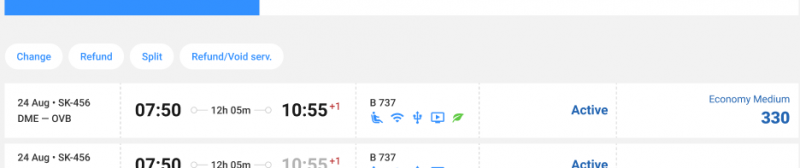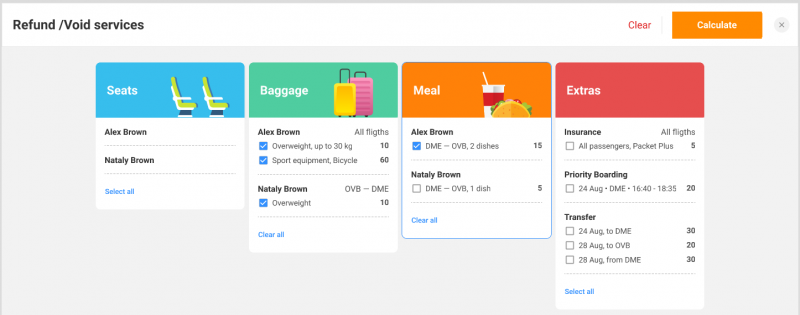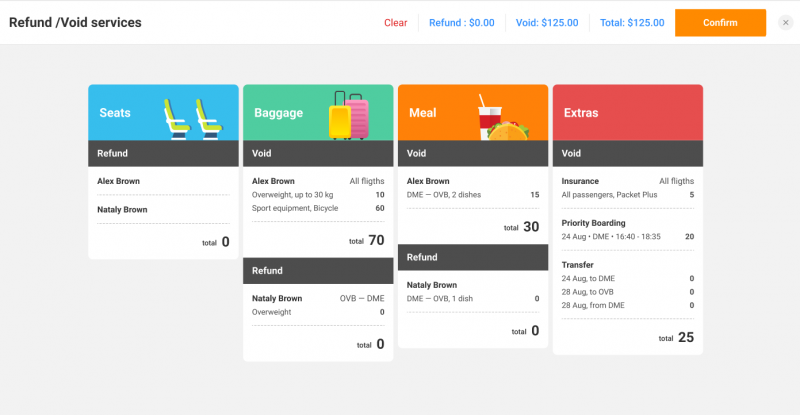Difference between revisions of "Voiding and refunding of the ancillary services"
(Created page with "Main use scenario: refund is necessary for correct financial settlement with the passenger when exchanging tickets or refunding tickets. Passenger refuses the booked services....") |
|||
| Line 22: | Line 22: | ||
==See also== | ==See also== | ||
| − | * [[ | + | * [[Authorization and management of personal data]] |
| − | * [[ | + | * [[Search for carriage options | Search for carriage options]] |
| − | * [[ | + | * [[Booking form | Booking form]] |
| − | * [[ | + | * [[Booking ancillary services | Booking ancillary services]] |
| − | * [[ | + | * [[Payment and viewing of the created order | Payment and viewing of the created order]] |
| − | * [[ | + | * [[Split | Split]] |
| − | * [[ | + | * [[Refunds | Refunds]] |
| − | * [[ | + | * [[Ticket exchange | Ticket exchange]] |
| − | * [[ | + | * [[Voiding and refunding of the ancillary services | Voiding and refunding of the ancillary services]] |
| − | * [[ | + | * [[Voiding | Voiding]] |
| − | * [[ | + | * [[Queues | Queues]] |
| + | * [[Schedule | Schedule ]] | ||
| + | |||
[[Category:Amber Terminal]] | [[Category:Amber Terminal]] | ||
Revision as of 17:51, 12 August 2021
Main use scenario: refund is necessary for correct financial settlement with the passenger when exchanging tickets or refunding tickets. Passenger refuses the booked services.
Conditions for execution:
1. Voiding of ancillary services is available with the application of a timelimit to Voiding - > Otherwise, Ancillary Services Refund is available. It is available for services in HI status (Booked, service confirmed and paid, EMD issued).
On the order page, if services are booked or sold, the "Refund/Void serv" button is available.
Clicking the button takes the user to a page with a list of services sold, where the user has to select the services for which the system should issue a refund or refund.
Once the services have been selected, a preliminary calculation can be obtained by clicking on the "Calculate" button. Depending on the availability of the voiding timelimit for admissions, the system will automatically calculate the available transactions. Once the calculation is completed, the user will see information about the amounts, and the services in the cards will be grouped according to the actions applied.
Confirming via the "Confirm" button, the user performs the voiding/return of ancillary services. The final window of the entry operation of the defined set of services will be displayed. As a result, the EMD will be returned, the service will be removed from the list of added services.