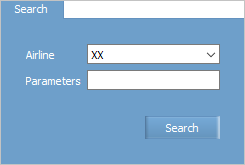Difference between revisions of "List of fictitious names"
Jump to navigation
Jump to search
| Line 4: | Line 4: | ||
Specify the carrier's code and click the '''Search''' button. As a result, the List section window will appear. | Specify the carrier's code and click the '''Search''' button. As a result, the List section window will appear. | ||
| − | |||
| − | |||
The list of fictitious names determined for the chosen carrier is presented on the screen in the tabular form. | The list of fictitious names determined for the chosen carrier is presented on the screen in the tabular form. | ||
Latest revision as of 12:59, 9 August 2021
The list contains the names of passengers which will be considered fictitious for this carrier, and is set in the Integrity → Fictitious names → List section.
Specify the carrier's code and click the Search button. As a result, the List section window will appear.
The list of fictitious names determined for the chosen carrier is presented on the screen in the tabular form.
A panel with available actions is presented in the upper right corner of the screen:
- Refresh — refresh the list of entries in the table;
- Import — import a list from a file of the set format;
- Export — export the list to file *.csv;
- Actions:
- Edit — edit the entry selected in the list;
- Delete — delete the entry selected in the list;
- Create — add a new entry.
See next:
- Downloading the List from a file
- Table export into a file
- New list entry creation
- Actions with a list
- Processing of fictitious bookings