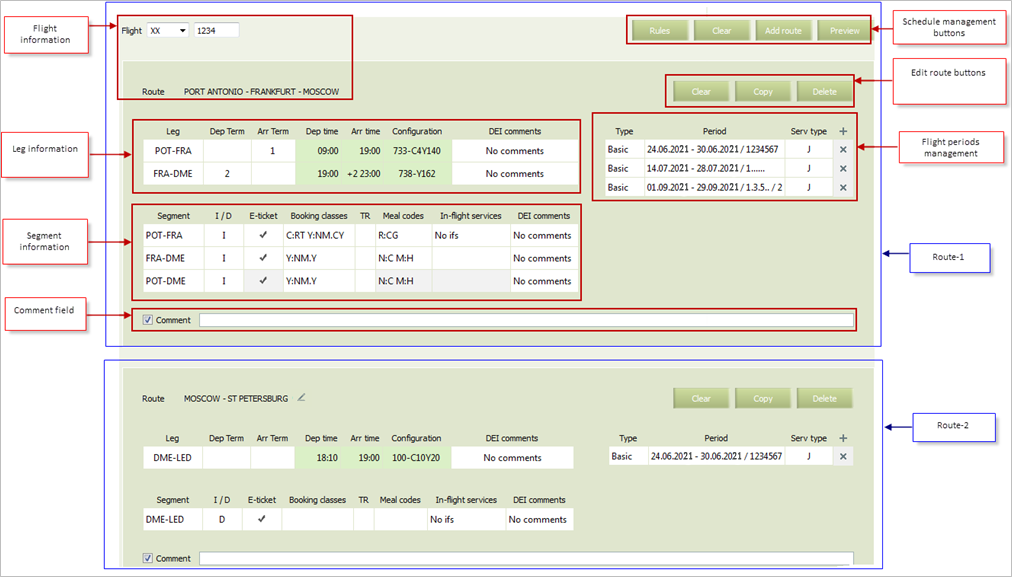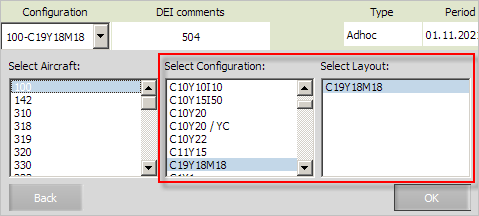Configuring Flight Period and Schedule Parameters
| Flight period management is carried out by flight schedule management form. |
After flight route is configured, specify other parameters values on a schedule management form:
The following areas are presented in the form:
- Flight information area
- Leg information area
- Segment information area
- Comment field
- Schedule management buttons
- Edit route buttons
- Flight period management area.
Information is provided for each of the flight routes.
Mandatory fields are marked with green color.
The information about the content of each area is presented in Tables.
Parameters of flight information area
| Parameter | Meaning |
|---|---|
| Flight | A carrier code and a flight number (selection from the list).
While creating a new flight, this field is available for editing |
| Route | Unchangeable field in which preliminarily
specified flight schedule is displayed |
Parameters of leg information area
| Parameter | Meaning |
|---|---|
| Leg | Designation of a route leg (origin and destination points) |
| Dep Term | Airport departure terminal. The field is available for editing.
The parameter is managed by the "Airport departure Terminal" business rule. The field is mandatory for filling if the corresponding airport has more than one terminal |
| Arr Term | Airport arrival terminal. The field is available for editing.
The parameter is managed by the "Airport arrival Terminal" business rule. The field is mandatory for filling if the corresponding airport has more than one terminal |
| Dep time | Local time of flight departure is specified in the HH:MM time format.
For multiple-leg flights, departure time should exceed arrival time of the flight on the previous route leg |
| Arr time | Local time of flight arrival is specified in the +X HH:ММ time format where X is date shift:
Value of the Arr time parameter should exceed departure time of the flight on this leg, taking into consideration time difference |
| Configuration | Aircraft configuration (selection from the list) |
| DEI comments | Detailed information about a flight schedule on a route leg published into external systems.
The parameter is managed by "DEI by Leg" business rule. The field is available for editing |
Parameters of segment information area
| Parameter | Meaning |
|---|---|
| Segment | Designation of a route segment (origin and destination points) |
| I/D | Статус рейса:\\Flight status:
The parameter is managed by the "International / domestic status" business rule. The field is available for editing. It is necessary to take into consideration that when applying business rules to schedule management, the value will be specified automatically (in accordance with state belonging of route airports) or according to conditions of business rules. Before saving the schedule, it is recommended to check correctness of the specified value. It is recommended to manage the parameter by the business rule |
| E-ticket | Electronic ticketing. The parameter is managed by the "E-ticket" business rule.
The field is available for editing |
| Booking classes | Cabin booking classes on a route segment.
The parameter is managed by the "Booking classes" business rule. The field is available for editing |
| TR | Traffic restrictions. The parameter is managed by the "Traffic restriction note" business rule.
The field is available for editing |
| Meal codes | Meal service. The parameter is managed by the "Meal service note" business rule.
The field is available for editing |
| In-flight services | In-flight service. The parameter is managed by the "In-flight service" business rule.
The field is available for editing |
| DEI comments | Detailed information about a flight schedule on a route segment published into external systems.
The parameter is managed by the "DEI by Segment" business rule. The field is available for editing |
Comment field
| Parameter | Meaning |
|---|---|
| Comments | The field is for free form text.
The parameter is managed by the "SCD Internal comments" business rule. Value of this field is not published into external systems |
Schedule management buttons
Edit route buttons
Elements of flight period management area
To complete the process of flight schedule configuration, specify values of mandatory parameters for all the legs:
- Dep time: departure time
- Arr time: arrival time
- Configuration: an aircraft configuration. If seats on the flight will be sold with seat selection, then a configuration with pre-set layout should be chosen for the flight schedule (Select Layout field) as presented on the Figure. However, a flight with no layout is appropriate to be sold without seat selection.
- Period: a flight period
- Booking classes: booking classes for each cabin.
Filling in the Arr term and Dep term fields is mandatory for the airports with more than one terminal.
After complete schedule parameters configuration use Preview button for the preview.