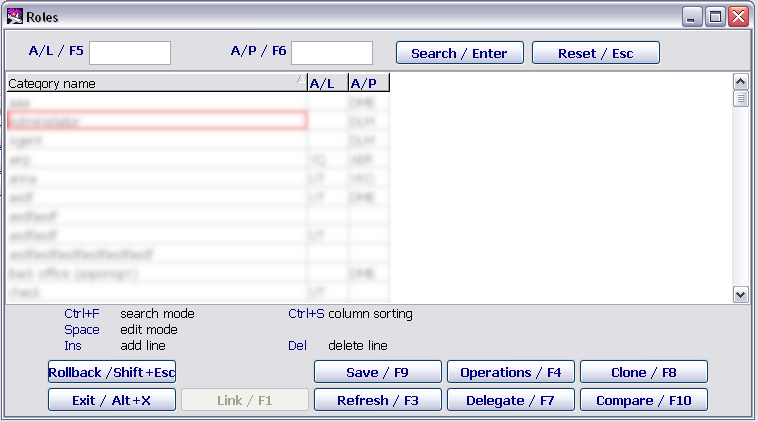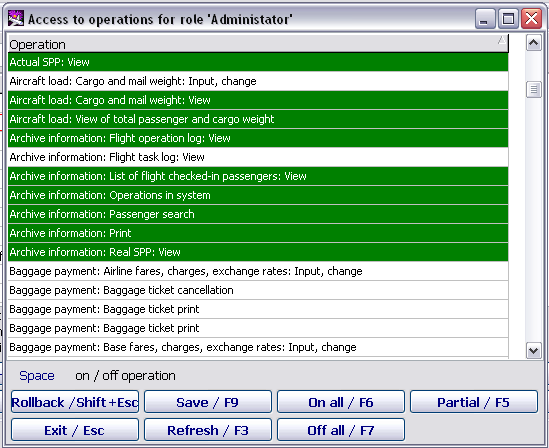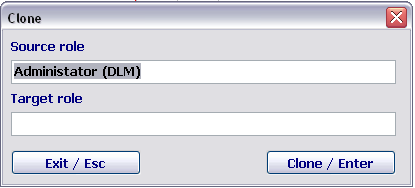Managing Roles
Jump to navigation
Jump to search
The Roles module is intended for creating roles, assigning access to AC/AP and adding or removing operations to a selected role.
Roles which are available to be edited or viewed by the user are displayed in the Roles table.
If the user has access assigned to the airport, then roles belonging to this airport are displayed.
Description of the "Roles" window:
- а/c(F5): the window is intended for entering an airline code (searching for roles belonging to a certain airline)
- а/p(F6): the window is intended for entering an airport code (searching for roles belonging to a certain airport.
- If a role belongs to АC+АP, entering both parameters are possible.
- Search/Enter: search by a specified filter
- Reset/Esc: clear a search filter
- Rollback/Shift+Esc: rollback of the changes to the point of the last data saving
- Record /F9: data saving
- Operations/F4: when selecting a role name and using F4, the "Access to operations for role" window is presented.
Assigned operations are marked with color. Available operations which may be added to the given role are not marked.
To copy operations from the initial role in the target role, press Clone /F8.
See also:
Other sections:
- Boarding module
- Seasonal Schedule Management Module
- Check-in Preparation Module
- Check-in module
- Documentation module
- Statistics module
- History module
- EMDA Module
- Messages Module
- Baggage Payment Module
- Transportation Module
- Weight and Balance Module
- Web Check-in at a Cost Service
- Alarms Designations
- Self Check-in Kiosk Software
- Administration module