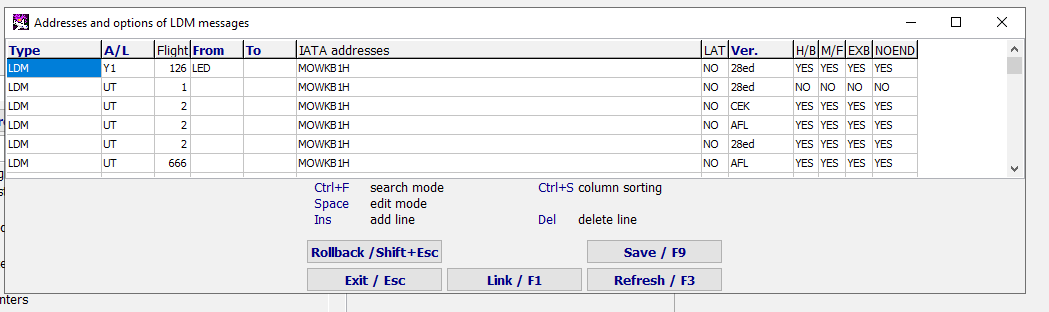Outbound Messages Options
Jump to navigation
Jump to search
The Administration module contains sections for configuring outbound messages options:
- LDM addresses and options
- LCI addresses and options
- PRL addresses and options
- PRL for commercial flights addresses and options
- BSM addresses and options
Data in these sections is displayed in the common settings of outbound messages sections. When LDM,LCI, PRL, BSM data in the common section is edited, it is also displayed in the particular settings sections (press Refresh/F3 to renew data if needed).
In the common settings section, the data is sent in the default format
LDM Addresses and Options
In this section, LDM messages settings of hand luggage information is configured.
See also:
- Working with the Message Module
- PFS Groups
- Entering Crew in the Transportation module for LDM Message
- Automaitc LDM Sending
- Searching for non-proccessed messages
- Error Messages Processing
- Rules of Forming Messages in the Free Seating Mode
Other sections:
- Boarding module
- Seasonal Schedule Management Module
- Check-in Preparation Module
- Check-in module
- Documentation module
- Statistics module
- EMDA Module
- Messages Module
- Access Module
- Baggage Payment Module
- Transportation Module
- Weight and Balance Module
- Web Check-in at a Cost Service
- Alarms Designations
- Self Check-in Kiosk Software
- Administration module