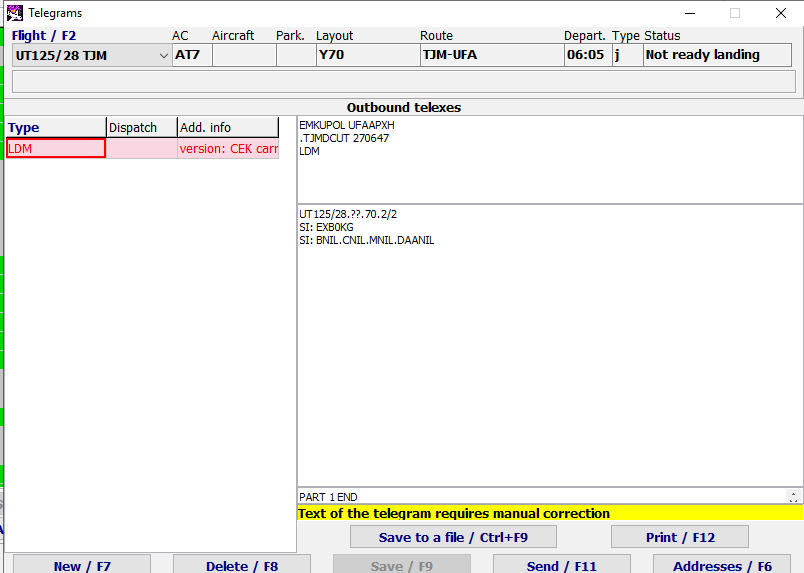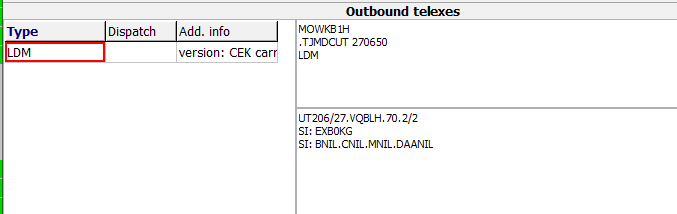Automaitc LDM Sending
Jump to navigation
Jump to search
To send LDM automatically, in the Administration module enter parameters in the Automatic telegram sending section window.
Example of forming LDM with manual handling:
Example of forming LDM with automatic sending:
See also:
- Working with the Message Module
- PFS Groups
- Entering Crew in the Transportation module for LDM Message
- Searching for non-proccessed messages
- Error Messages Processing
- Rules of Forming Messages in the Free Seating Mode
- Outbound Messages Options
Other sections:
- Boarding module
- Seasonal Schedule Management Module
- Check-in Preparation Module
- Check-in module
- Documentation module
- Statistics module
- History module
- EMDA Module
- Access Module
- Baggage Payment Module
- Transportation Module
- Weight and Balance Module
- Web Check-in at a Cost Service
- Alarms Designations
- Self Check-in Kiosk Software
- Administration module