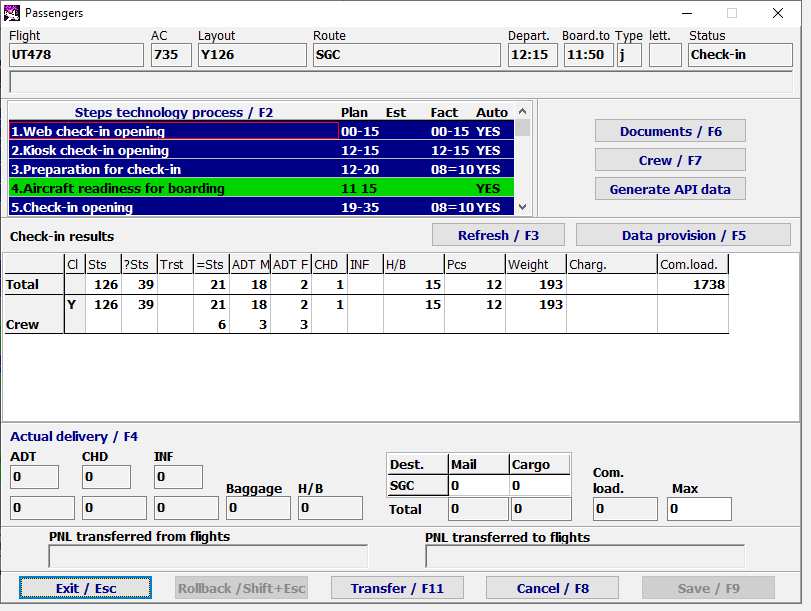Entering Crew in the Transportation module for LDM Message
Jump to navigation
Jump to search
To enter crew:
1. Enter the Transportation module, select a flight and press Details/F6. A Passengers window will be displayed.
See also:
- Working with the Message Module
- PFS Groups
- Automaitc LDM Sending
- Searching for non-proccessed messages
- Error Messages Processing
- Rules of Forming Messages in the Free Seating Mode
- Outbound Messages Options
Other sections:
- Boarding module
- Seasonal Schedule Management Module
- Check-in Preparation Module
- Check-in module
- Documentation module
- Statistics module
- EMDA Module
- Messages Module
- Access Module
- Baggage Payment Module
- Transportation Module
- Weight and Balance Module
- Web Check-in at a Cost Service
- Alarms Designations
- Self Check-in Kiosk Software
- Administration module