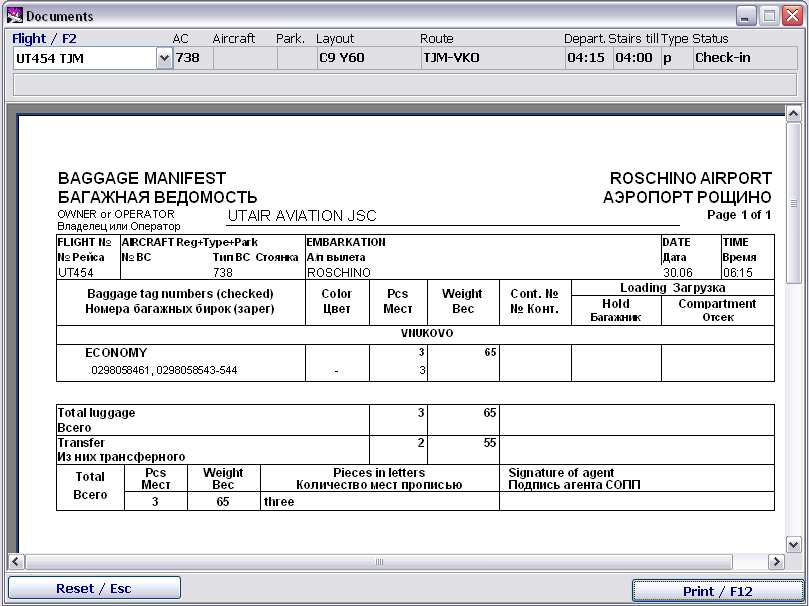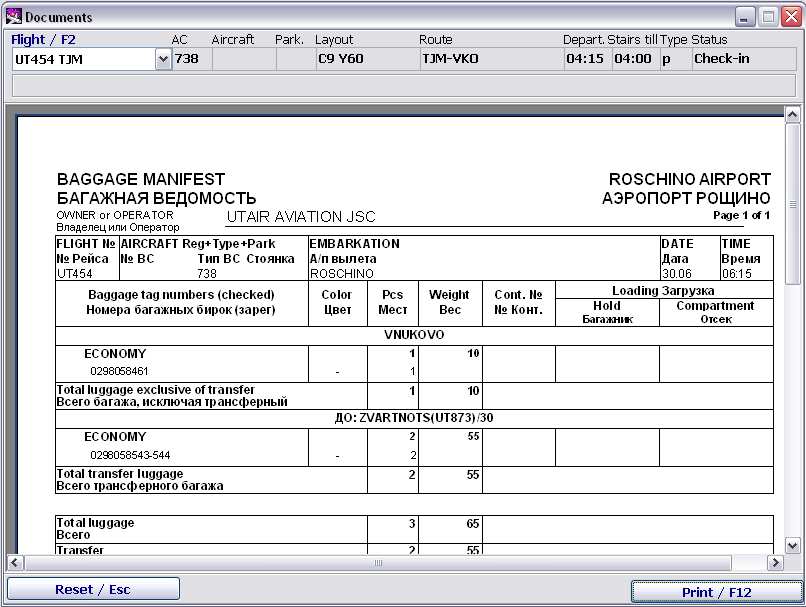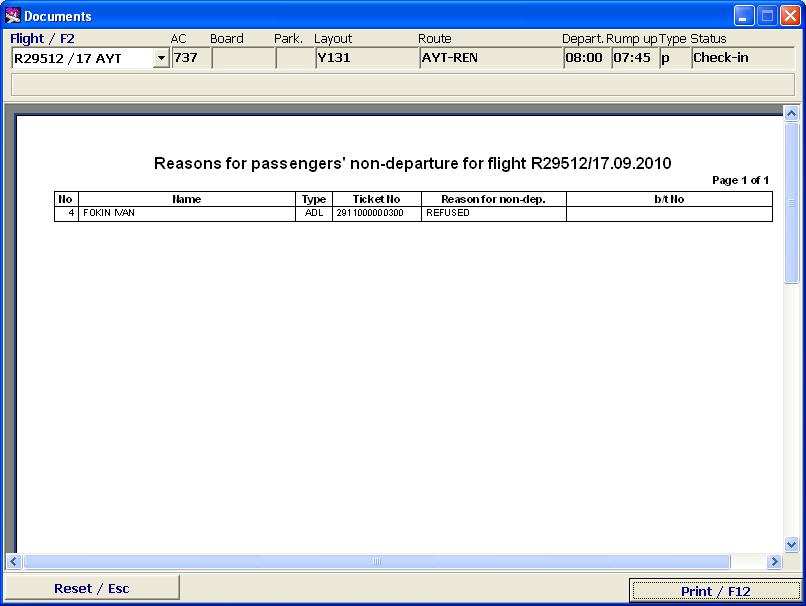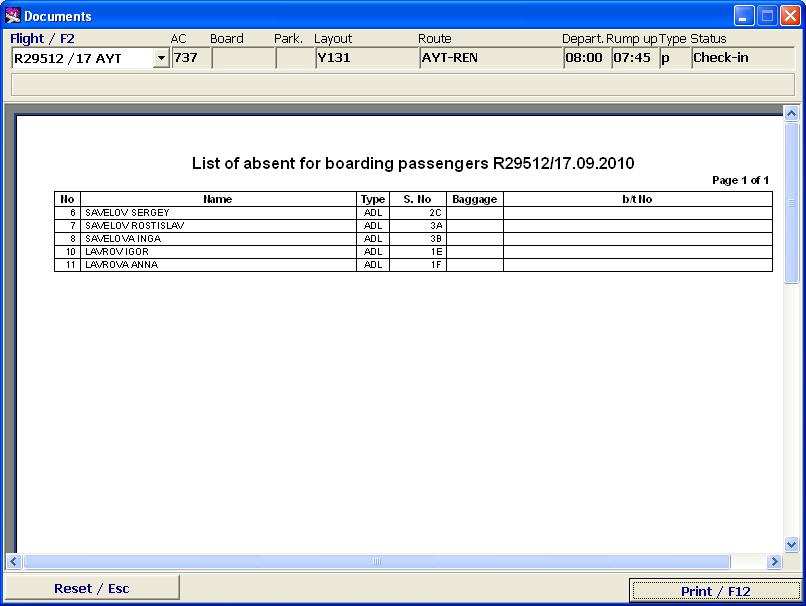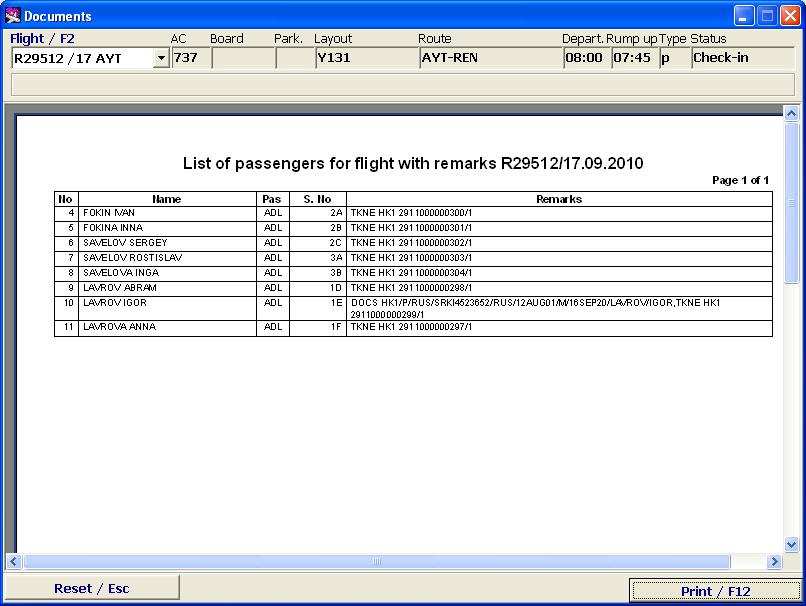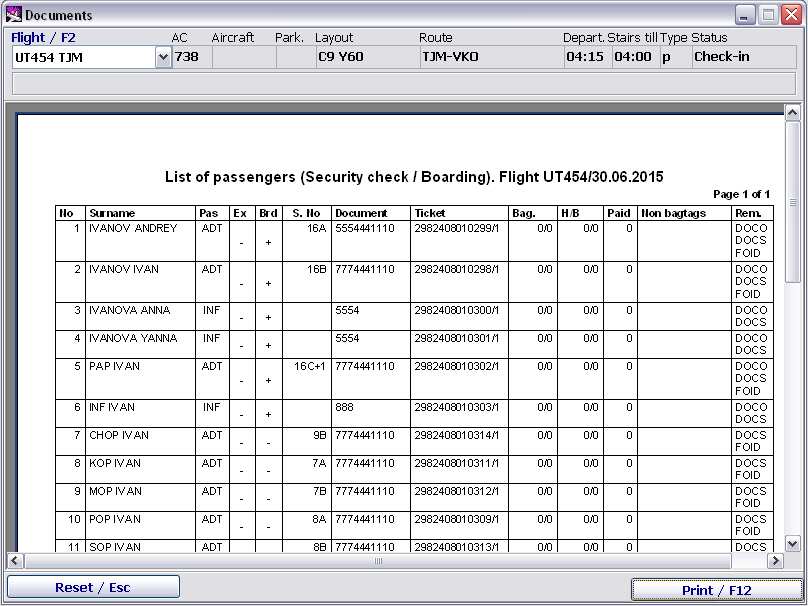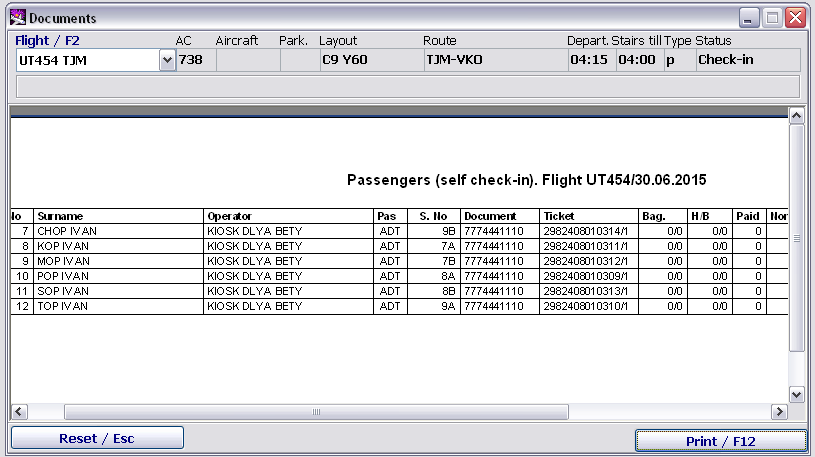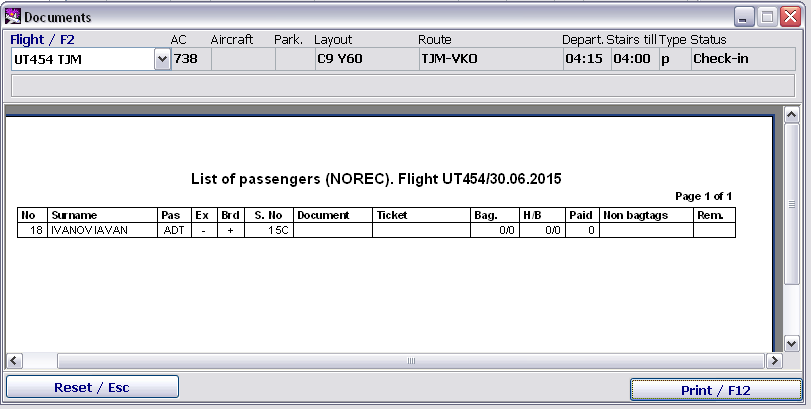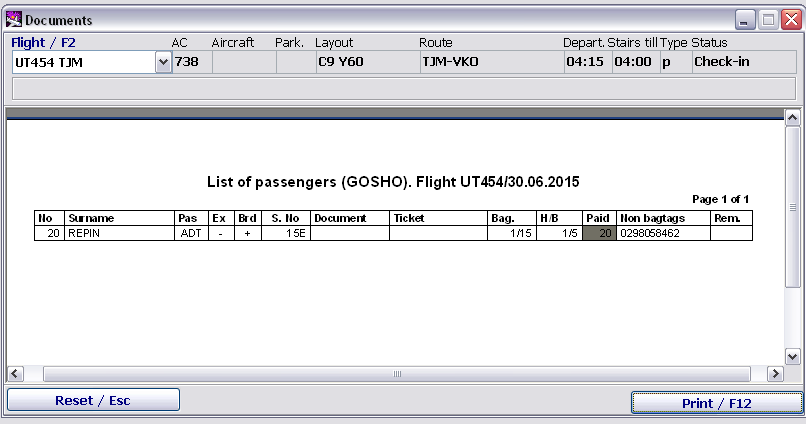Description of the Flight Output Documentation
Passenger Manifest
Description of the Passenger Manifest fields:
- Seq.No – passenger check-in sequence number and indication of the group of which he or she is a member (if in a group)
- Name – surname and given name(s) of the passenger in conformity with the check-in list
- Cl – reservation class
- Seat – seat number
- CHD – passenger type - child
- INF – passenger type - infant
- Pcs – number of baggage pieces (for a group in case of a group)
- CK. WT. – checked baggage weight (for a group in case of a group)
- Carry-on WT. – carry-on weight (for a group in case of a group)
- EXC. WT. – excess baggage weight (for a group in case of a group)
- Bagtags Nos – baggage tags numbers (for a group in case of a group)
- Remarks – passengers' remarks codes.
The passenger and baggage data for the flight in total and by classes and destinations are given in the lower part.
Baggage Manifest
Baggage Manifest forms may slightly differ.
Description of the Baggage Manifest fields:
- Bagtag Nos. – numbers of baggage tags
- Colour – colour of pre-printed baggage tags
- Pcs – number of baggage pieces
- CK. WT. – checked baggage weight.
Passenger Lists
Types of passenger lists:
- Reasons for non-departure of passengers
- No-shows
- Passengers with remarks
- Passengers from the reservations system
- Not-checked passengers from the reservations systems
- Passengers screened for security
- List of NOREC passengers.
To generate a list, select the list, press Generate/F5 and input the necessary flight number in opened window.
Reasons for Non-departure of Passengers
The document contains the list of passengers removed from the flight according to the info entered at the check-in. The list forms may slightly differ. List examples are presented on Figure 6 and Figure 7.
Passengers with Remarks
The document contains a list of passengers and their remarks. The list forms may slightly differ. Example of a list is shown on Figure 8.
Passengers from the Reservation System
It is a list of all passengers booked tickets for a particular flight. The document is generated based on a passenger list according to data obtained from reservations systems. Example of a list is shown on Figure 9.
Passenger List fields description:
- No. – sequence number
- PNR – PNR number (order number in the reservations system)
- Name – surname and given name(s) according to the received list
- Pas – passenger type (ADT/CHD/INF)
- Cl – class of reserved seat
- S.No – seat number
- Dest. – destination point code (city/airport)
- To P/D – code of a transit passenger destination point (city/airport)
- Ticket – ticket series and number
- Document – passenger identification document number
- Remarks – remarks of the passenger.
Not-checked Passengers from the Reservation Systems
This is a list of all passengers booked tickets for a particular flight but not checked in. The form of the list is similar to that for the list of passengers from the reservations system (Figure 9).
Passengers Screened for Security
The document contains a list of checked in passengers with indication whether they were screened for security and boarded. The list forms may slightly differ. Example of a list is presented on Figure 10.
The list fields description:
- No. – passenger check-in sequence number
- Surname – surname and given name(s) of the passenger in conformity with the booking data
- Pas – passenger type (AD/CHD/INF)
- Sec. Scr. – screened for security/not screened ("-" - not screened, "+" - screened)
- Board. – boarded/not boarded ("-" - not passed, "+" - passed)
- S.No – seat number
- Document – passenger identification document type and number in conformity with the booking data
- Ticket – ticket series and number in conformity with the booking data
- Bag. – number of pieces and weight of checked baggage
- H/B – number of pieces and weight of the carry-on baggage
- EXC. WT. – excess baggage weight
- Non bagtags – baggage tags numbers (If passengers are checked in as a group, the carry-on baggage and baggage tags information of the group will be present in the line of each passenger of this group).
- Remarks – remarks of the passenger.
Web Check-in and KIOSK Self Service Passengers
Present report displays information on passengers used web-check-in of an airline or KIOSK Self-service.
List of NOREC Passengers
The list contains information on passengers checked-in apart of list of booked passengers. No data on these passengers received in PNL/ADL, all necessary data manually input into the system by check-in Agent.
List of GOSHO Passengers
This report displays information on passengers checked-in but holding ticket on another flight (boarding) but these passengers are apart of PNL/ADL.
See also:
Other sections:
- Boarding module
- Seasonal Schedule Management Module
- Check-in Preparation Module
- Check-in module
- Statistics module
- History module
- EMDA Module
- Messages Module
- Access Module
- Baggage Payment Module
- Transportation Module
- Weight and Balance Module
- Web Check-in at a Cost Service
- Alarms Designations
- Self Check-in Kiosk Software
- Administration module