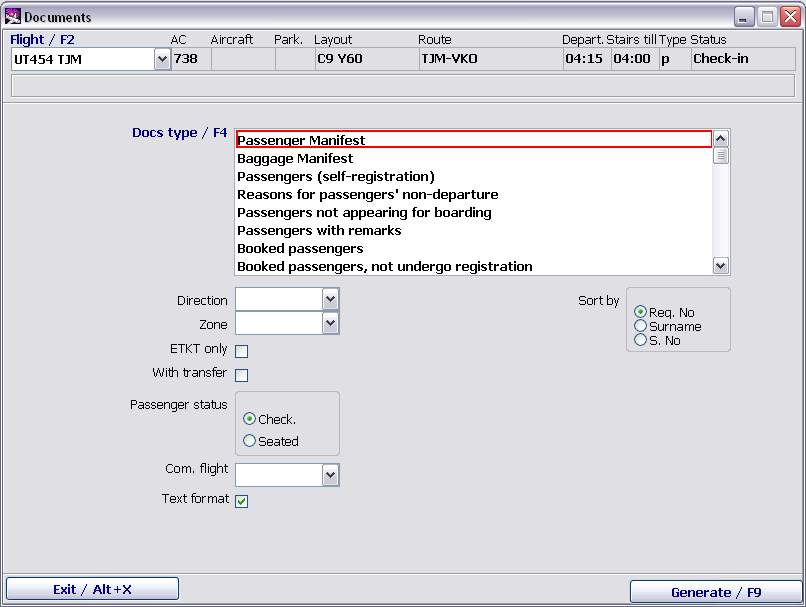Documentation module/Getting Started
Jump to navigation
Jump to search
To open the Documentation Module, click on the Documentation button in the Main Module of the system. Example Documentation Module screen is shown on Figure 1.
To display the flight info, select the flight in the Flight/F2 field from the drop down menu by mouse-click, Up-arrow, Down-arrow and Enter. The format of flight display in the Flight List is described in the General Provisions.
The Documentation screen window description:
- Flight information:
- Flight/F2 – airline designator and flight number, the departure date and airport can be indicated additionally (depending on settings)
- Aircraft – aircraft type designator according to the aircraft index
- Board – board number
- Park – aircraft parking place number
- Layout – layout designator of this flight
- Route – codes of destination points after the base airport according to the city index
- Departure – time of departure
- Board. Time – Boarding deadline
- Type – flight type
- Status – flight status
- The Documentation screen buttons functions:
- Docs Type – select type of the document to print
- Destination – enter destination point in case of a transit flight. If the flight is not transit, it is not necessary to fill in the destination
- Zone – print out documentation for all lounges or for a particular lounge, indicated in this section
- ETKT – to be checked only for printing the passenger manifest consisting only from passengers with E-Tickets
- With Transfer – to be checked if necessary to issue documentation with transit passengers and baggage highlighted
- Passenger Status – issue output documentation for the selected passenger status:
Check– checked-in passengersSeated– boarded passengers- Mark. Flight – issue documentation on a particular marketing carrier in case of a code share flight.
- Exit/Alt+X – exit from the Module
- Generate/F9 – generate documentation.
See also:
Other sections:
- Boarding module
- Seasonal Schedule Management Module
- Check-in Preparation Module
- Check-in module
- Statistics module
- History module
- EMDA Module
- Messages Module
- Access Module
- Baggage Payment Module
- Transportation Module
- Weight and Balance Module
- Web Check-in at a Cost Service
- Alarms Designations
- Self Check-in Kiosk Software
- Administration module