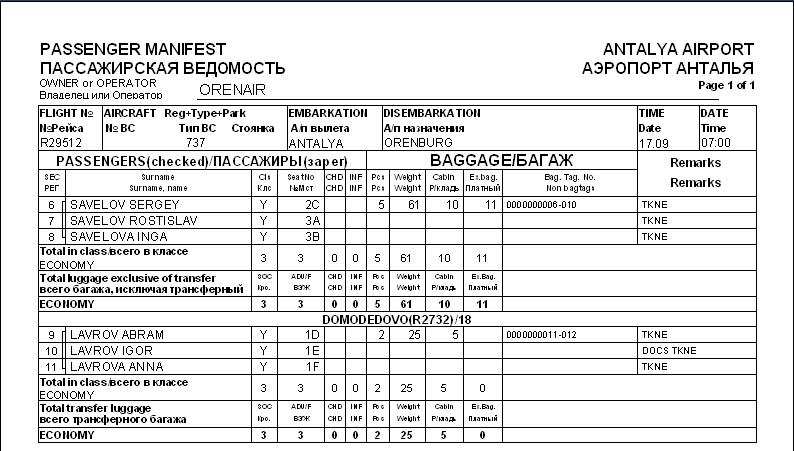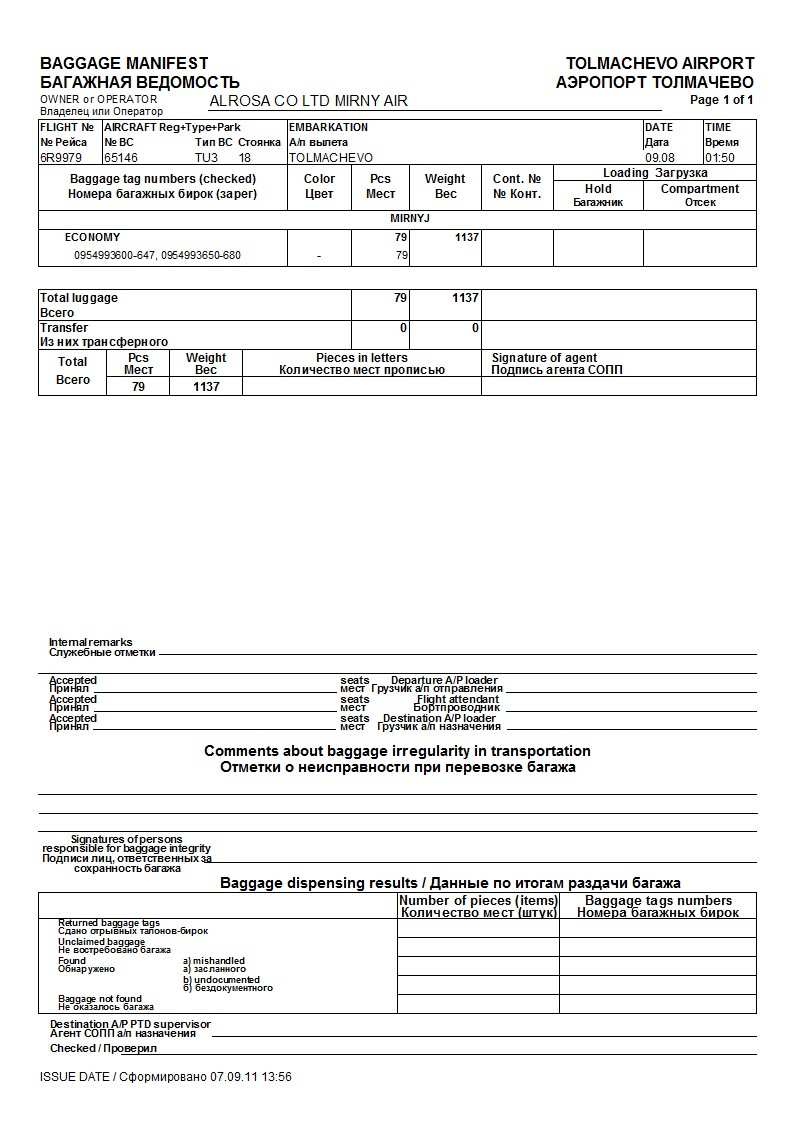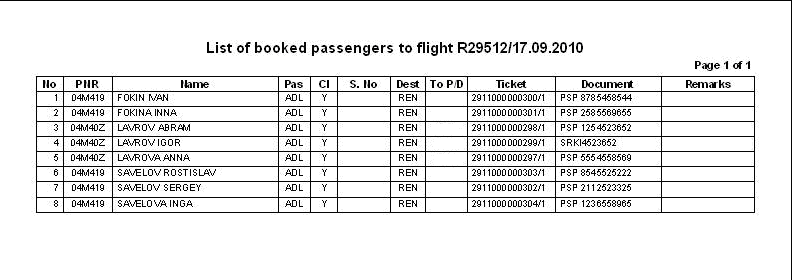Printing
Jump to navigation
Jump to search
When you have a generated document on the screen, you can print it out by clicking on Print/F12. General printing settings are described in the General Provisions.
This module supports graphic print-out. This feature applies when there is no Cyrillic fonts and printing is unreadable.
To set graphical print-out in window “Printer Settings” please tick “Print in graphics”.
Documents in graphical mode is less accurate, but Cyrillic fonts’ absence is of no importance.
See also:
Other sections:
- Boarding module
- Seasonal Schedule Management Module
- Check-in Preparation Module
- Check-in module
- Statistics module
- History module
- EMDA Module
- Messages Module
- Access Module
- Baggage Payment Module
- Transportation Module
- Weight and Balance Module
- Web Check-in at a Cost Service
- Alarms Designations
- Self Check-in Kiosk Software
- Administration module