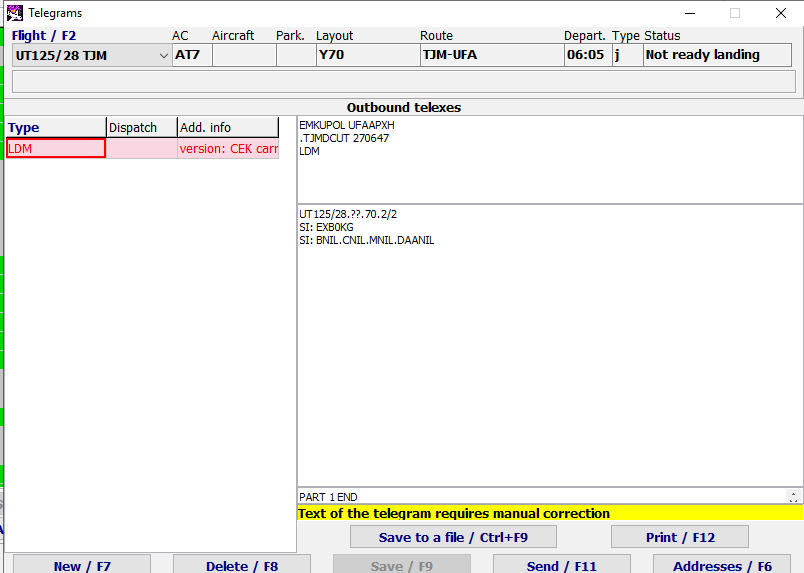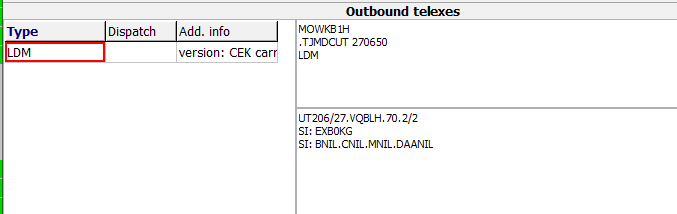Difference between revisions of "Automaitc LDM Sending"
Jump to navigation
Jump to search
| Line 27: | Line 27: | ||
*[[Documentation module]] | *[[Documentation module]] | ||
*[[Statistics module]] | *[[Statistics module]] | ||
| + | *[[History module]] | ||
*[[EMDA Module]] | *[[EMDA Module]] | ||
| − | |||
*[[Access Module]] | *[[Access Module]] | ||
*[[Baggage Payment Module]] | *[[Baggage Payment Module]] | ||
Revision as of 15:45, 19 August 2021
To send LDM automatically, in the Administration module enter parameters in the Automatic telegram sending section window.
Example of forming LDM with manual handling:
Example of forming LDM with automatic sending:
See also:
- Working with the Message Module
- PFS Groups
- Entering Crew in the Transportation module for LDM Message
- Searching for non-proccessed messages
- Error Messages Processing
- Rules of Forming Messages in the Free Seating Mode
- Outbound Messages Options
Other sections:
- Boarding module
- Seasonal Schedule Management Module
- Check-in Preparation Module
- Check-in module
- Documentation module
- Statistics module
- History module
- EMDA Module
- Access Module
- Baggage Payment Module
- Transportation Module
- Weight and Balance Module
- Web Check-in at a Cost Service
- Alarms Designations
- Self Check-in Kiosk Software
- Administration module