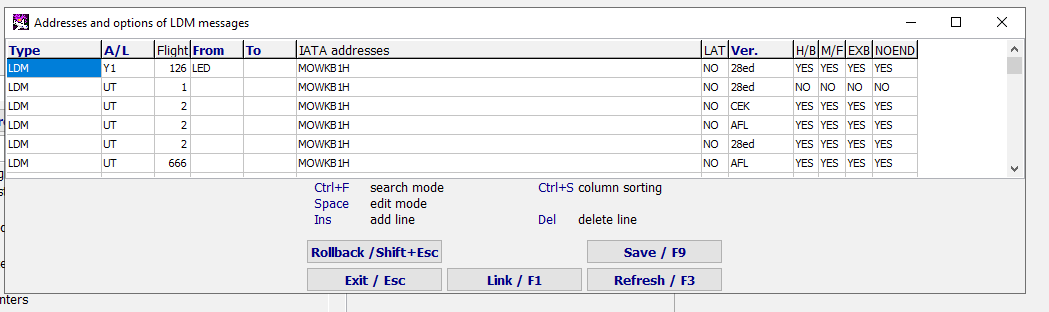Difference between revisions of "Outbound Messages Options"
| Line 37: | Line 37: | ||
*'''<code>SI: BNIL.CNIL.MNIL''' --- luggage, post, goods</code> | *'''<code>SI: BNIL.CNIL.MNIL''' --- luggage, post, goods</code> | ||
| − | QQQQQQQ | + | {{Message|QQQQQQQ |
| + | |||
.DMBRUUH 171001 | .DMBRUUH 171001 | ||
| + | |||
LDM | LDM | ||
| + | |||
XX003/17.??.30/48.?/? | XX003/17.??.30/48.?/? | ||
| + | |||
-DME.0/0/0.T0.PAX/0/0.PAD/0/0 | -DME.0/0/0.T0.PAX/0/0.PAD/0/0 | ||
| + | |||
SI: EXB0KG | SI: EXB0KG | ||
| + | |||
SI: BNIL.CNIL.MNIL | SI: BNIL.CNIL.MNIL | ||
| − | PART 1 END | + | |
| + | PART 1 END}} | ||
In the message of new version, luggage information is displayed in single SI section. Each destination has its own SI section. | In the message of new version, luggage information is displayed in single SI section. Each destination has its own SI section. | ||
| − | SI <arrival point> luggage, post, goods, excess baggage | + | <code>SI <arrival point> luggage, post, goods, excess baggage</code> |
| + | |||
| + | {{Message|QQQQQQQ | ||
| − | |||
.DMBRUUH 171001 | .DMBRUUH 171001 | ||
| + | |||
LDM | LDM | ||
| + | |||
XX003/17.??.30/48.?/? | XX003/17.??.30/48.?/? | ||
| + | |||
-DME.0/0/0.0.T0.PAX/0/0.PAD/0/0 | -DME.0/0/0.0.T0.PAX/0/0.PAD/0/0 | ||
| + | |||
SI DME B0.C0.M0.E0 | SI DME B0.C0.M0.E0 | ||
| − | PART 1 END | + | |
| + | PART 1 END}} | ||
Revision as of 15:17, 19 August 2021
The Administration module contains sections for configuring outbound messages options:
- LDM addresses and options
- LCI addresses and options
- PRL addresses and options
- PRL for commercial flights addresses and options
- BSM addresses and options
Data in these sections is displayed in the common settings of outbound messages sections. When LDM,LCI, PRL, BSM data in the common section is edited, it is also displayed in the particular settings sections (press Refresh/F3 to renew data if needed).
In the common settings section, the data is sent in the default format
LDM Addresses and Options
In this section, LDM messages settings of hand luggage information is configured.
Fields description:
- Type – message type (LDM);
- A/L – airline code (optional; enter manually or press F1 to call a dictionary and pick a value);
- Flight –flight number (optional; enter manually);
- From – departure airport (optional; enter manually or press F1 to call a dictionary and pick a value);
- To – arrival airport (optional; enter manually or press F1 to call a dictionary and pick a value);
- IATA addresses – addresses (mandatory);
- Lat – language of the message:
YES(English);NO(Russian);
- Ver. – version of message:
CEK– old version;LDM (28ed)– new version, by AHM 583 28th edition.
- H/B - hand baggage:
Yes- displayNo– hide (-DME.0/0/0.0.T0.PAX/0/0.PAD/0/0)
The old version contains 2 common SI sections for luggage:
SI: EXB0KG--- excess baggageSI: BNIL.CNIL.MNIL--- luggage, post, goods
QQQQQQQ
.DMBRUUH 171001
LDM
XX003/17.??.30/48.?/?
-DME.0/0/0.T0.PAX/0/0.PAD/0/0
SI: EXB0KG
SI: BNIL.CNIL.MNIL
PART 1 END
In the message of new version, luggage information is displayed in single SI section. Each destination has its own SI section.
SI <arrival point> luggage, post, goods, excess baggage
QQQQQQQ
.DMBRUUH 171001
LDM
XX003/17.??.30/48.?/?
-DME.0/0/0.0.T0.PAX/0/0.PAD/0/0
SI DME B0.C0.M0.E0
PART 1 END
See also:
- Working with the Message Module
- PFS Groups
- Entering Crew in the Transportation module for LDM Message
- Automaitc LDM Sending
- Searching for non-proccessed messages
- Error Messages Processing
- Rules of Forming Messages in the Free Seating Mode
Other sections:
- Boarding module
- Seasonal Schedule Management Module
- Check-in Preparation Module
- Check-in module
- Documentation module
- Statistics module
- EMDA Module
- Messages Module
- Access Module
- Baggage Payment Module
- Transportation Module
- Weight and Balance Module
- Web Check-in at a Cost Service
- Alarms Designations
- Self Check-in Kiosk Software
- Administration module