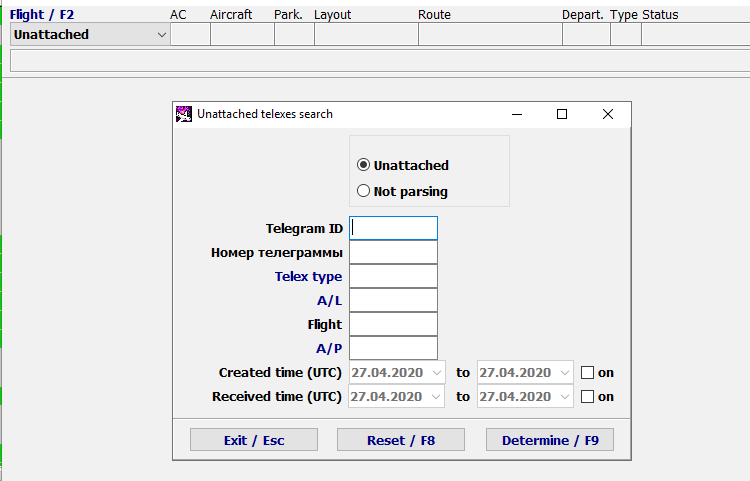Difference between revisions of "Searching for non-proccessed messages"
Jump to navigation
Jump to search
| Line 19: | Line 19: | ||
{{Message|ТИП=ПНЛ | {{Message|ТИП=ПНЛ | ||
| − | <{N:84758297 Т:PNL Д:14.01.14-15:53:36 Р:Р2-740/15JAN14 ОПР:}СХ{ О:}***** | + | <{N:84758297 Т:PNL Д:14.01.14-15:53:36 Р:Р2-740/15JAN14 ОПР:}СХ{ О:}***** |
ТСТ | ТСТ | ||
Revision as of 14:34, 19 August 2021
You may search for an incoming message by the internal number of the message in the inventory system.
To complete the search:
1. Open the Messages module.
2. Click Flight/F2. A flight management window will be displayed.
3. Select: Unattached / Not parsing.
4. Click Outbound/F4. The Unattached messages search window will be displayed.
5. Enter the number of the message into the Telegram ID field.
The number of the message is stored in the inventory system:
{{{1}}}
See also:
- Working with the Message Module
- PFS Groups
- Entering Crew in the Transportation module for LDM Message
- Automaitc LDM Sending
- Error Messages Processing
- Rules of Forming Messages in the Free Seating Mode
- Outbound Messages Options
Other sections:
- Boarding module
- Seasonal Schedule Management Module
- Check-in Preparation Module
- Check-in module
- Documentation module
- Statistics module
- EMDA Module
- Messages Module
- Access Module
- Baggage Payment Module
- Transportation Module
- Weight and Balance Module
- Web Check-in at a Cost Service
- Alarms Designations
- Self Check-in Kiosk Software
- Administration module