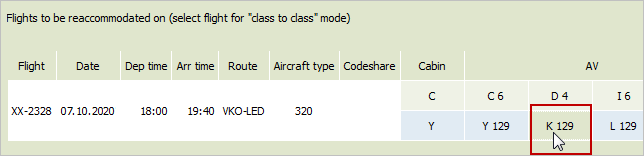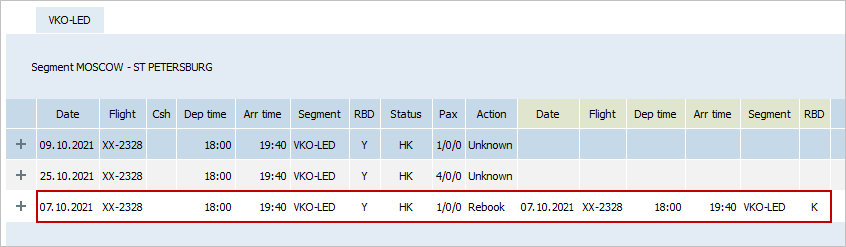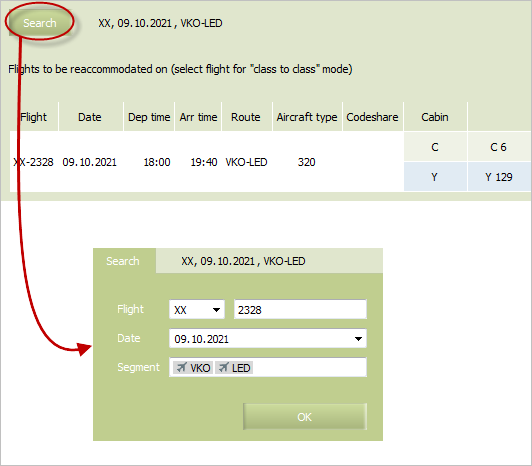Alternate Flight Assignation
Automatic Assignation of an Alternate Flight
To initiate automatic assignment of an alternate flight:
1. Click Automatic. The list of possible search modes will be presented:
- Consider same flight: to consider a modified flight on the same date (if it is performed) as a possible alternate flight
- Ignore same flight: to exclude possibility of selection of a modified flight as an alternate flight on the same date.
2. Select one of the modes from the list. The parameters of the flight, found automatically, which is the optimal one according to the algorithm of selecting an alternate flight (if such a flight is found), will be specified in the parameters of the alternate flight.
To form a solution for re-accommodation automatically is possible only for all PNRs of a route segment on a departure date of a modified flight.
| Attention! If you use Sale with Seat Selection, then use the "Seat Re-allocation" Business Rule to configure re-accommodation of passengers with booked seats. |
Manual Assignation of an Alternate Flight
If a solution was not found in the result of the automatic search or it is required to assign another alternate flight for re-accommodation, then it is possible to apply the manual search mode.
It is possible to carry out searching alternate flights both for all PNRs of a route segment on a departure date of a modified flight and for each PNR separately as well as for a list of PNRs on a route segment on a departure date of a modified flight. To carry out searching alternate flights for an individual PNR issued on a segment of a flight or a list of PNRs in the System, perform the same operations in the field of viewing of information about a PNR.
To form a solution for re-accommodation for all PNRs of a route segment on a departure date of a modified flight, click the right mouse button the row containing the description of parameters of the modified flight and select Rebook in the context menu.
The selection form of alternate flights will be presented:
The list of flights which are performed within a day (from 00:00 to 23:59) on a departure date on a segment of a modified flight with the coinciding points of the route is presented in the form.
The following parameters are presented for each of the flights:
- Flight: a flight number
- Date: a departure date from an origin point of a corresponding segment
- Dep Time: time of departure
- Arr Time: time of arrival
- Route: a flight segment
- Configuration: an aircraft configuration
- Codeshare: indication of a codeshare flight
- Cabin: a cabin name (a list of cabins)
- AV: seat availability by booking classes (a list of classes for each cabin).
If one of the presented flights is suitable as an alternate flight, then in the row containing the description of this flight, select a booking class in which the passengers should be re-accommodated and click OK.
The screen of forming a plan of re-accommodation will be presented. The parameters of the selected flight will be specified in the area of the parameters of the alternate flight.
If none of the presented flights is suitable as an alternate flight, then it is required to use the manual search. To initiate a search of alternate flights, click Search in the selection form of alternate flights. The form of the manual search of alternate flights will be presented.
The following parameters of the manual search are available:
- Flight: a number of an alternate flight
- Date: a departure date of an alternate flight on a corresponding segment
- Segment: a segment of an alternate flight.
Specify parameters of searching and click OK. The flights which correspond to the specified parameters will be displayed on the list in the selection form of alternate flights. If there are no such flights on the list, then the corresponding message will be presented.
After defining the list of possible alternate flights, carry out the operation of assigning a booking class of the alternate flight in which the passengers will be re-accommodated.
To carry out assigning an alternate flight for an individual PNR issued on a flight segment or a list of PNRs in the System, perform the same operations in the area of viewing information about a PNR.