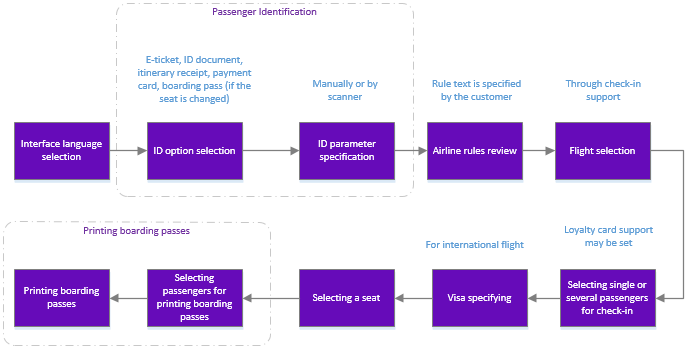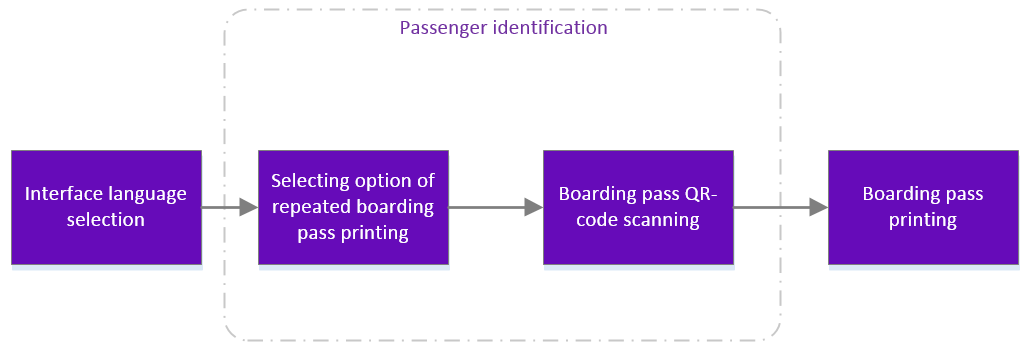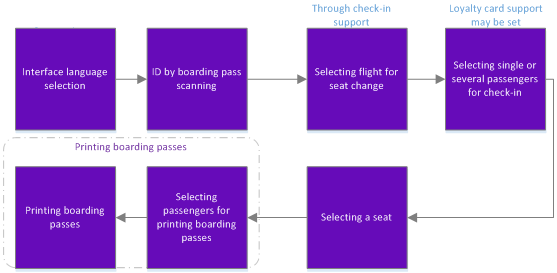Self Check-in Kiosk Software
ABOUT APPLICATION
Passenger Self Check-in Application (further the Application) is designed for installation on self check-in airport kiosks. Using the application, a passenger may check-in for a flight, select a seat, and/or print boarding pass.
The service is available for e-ticket owners only.
The application is a part of the DCS «Amber» (further the service Provider).
Flight self check-in using the kiosk is one of self check-in options available in the DCS «Amber» as well as web-check-in and check-in at the check-in desk at the airport with check-in agent’s assistance.
Application end-users are passengers. Application owner (further the Customer) is an airline.
The Application is developed to reduce duty weight of airline employees and check-in agents. Also, client loyalty by presenting suitable self check-in option is objective.
APPLICATION FEATURES
The application provides the following options:
- check-in for a flight
- seat change for previously checked-in passengers
- boarding pass printing from scanned QR-code.
Application features are as follows:
- through check-in support — the check-in may be performed for all flights at once or only for the selected ones
- international flight check-in support – visa data may be specified (API format support)
- airline loyalty program for frequent flying passengers support
- various passenger identification options: by ID document, ticket, itinerary receipt or boarding pass (for boarding pass printing or seat change)
- document scanning option replaces manual data specification, payment card scanning option (if the kiosk is equipped with such scanner)
- QR-code scanning from mobile gadget screen
- flexible interface setting.
CHECK-IN MAIN STEPS
Self check-in process consists of the following consequent steps:
- Selecting interface language.
- Identifying the passenger.
- Reading airline rules (for example, baggage rules).
- Selecting check-in flight.
- Selecting check-in passenger. For frequent flying passengers, specifying FFP card number may be performed on this stage.
- Specifying visa data (API data) for international flight (if required).
- Selecting a seat for every passenger.
- Printing boarding passes.
Check-in scheme with intermediate iterations is presented on Figure 1.
PRINTING BOARDING PASS USING QR-CODE SCAN
Passengers checked-in in the DCS «Amber» via mobile application may print their boarding passes using the scan of QR-code received as check-in result.
Boarding pass printing procedure does not include seat selection, visa data and FFP card data specification.
The procedure scheme is presented on Figure 2.
SEAT CHANGE
Seat change is the same as repeated check-in. A passenger respecifies ID data, selects a seat and prints boarding pass.
The seat previously selected by the passenger is voided in the «Amber» system.
The procedure scheme is presented on Figure 3.
APPLICATION SETTINGS
DCS «Amber» Settings
For correct application use in a kiosk, several settings must be specified in the DCS «Amber». The setting details are presented in the «Astra» check-in system. Administration module».
Application Customization
It is possible to customize the Application by the following options:
- Text content of interface elements (the list is presented in Sec. 12).
- Screen forms: layout and design, background picture.
- Interface language selection: Russian and English options are presented by default, and Customer may provide glossaries on any other languages.
- Boarding pass template.
- Check-in parameters:
- a. passenger ID option list
- b. field length.
Other sections:
- Boarding module
- Seasonal Schedule Management Module
- Check-in Preparation Module
- Check-in module
- Documentation module
- Statistics module
- History module
- EMDA Module
- Messages Module
- Access Module
- Baggage Payment Module
- Transportation Module
- Weight and Balance Module
- Web Check-in at a Cost Service
- Alarms Designations
- Administration module