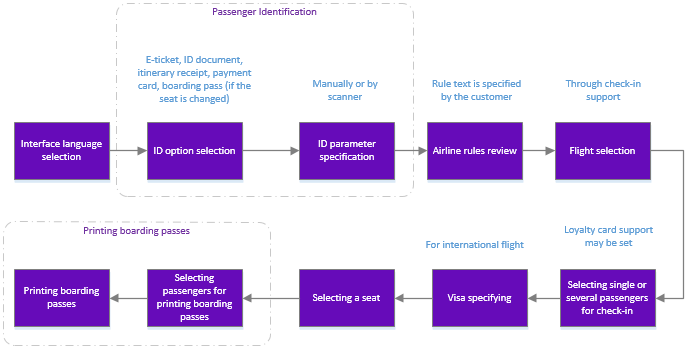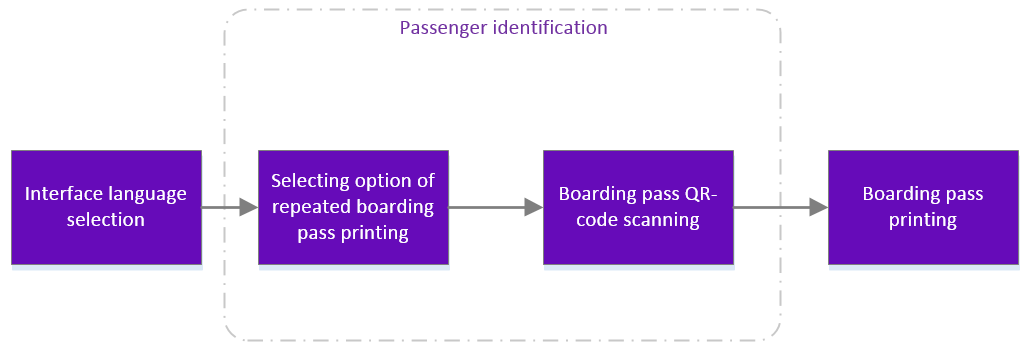Self Check-in Kiosk Software
ABOUT APPLICATION
Passenger Self Check-in Application (further the Application) is designed for installation on self check-in airport kiosks. Using the application, a passenger may check-in for a flight, select a seat, and/or print boarding pass.
The service is available for e-ticket owners only.
The application is a part of the DCS «Amber» (further the service Provider).
Flight self check-in using the kiosk is one of self check-in options available in the DCS «Amber» as well as web-check-in and check-in at the check-in desk at the airport with check-in agent’s assistance.
Application end-users are passengers. Application owner (further the Customer) is an airline.
The Application is developed to reduce duty weight of airline employees and check-in agents. Also, client loyalty by presenting suitable self check-in option is objective.
APPLICATION FEATURES
The application provides the following options:
- check-in for a flight
- seat change for previously checked-in passengers
- boarding pass printing from scanned QR-code.
Application features are as follows:
- through check-in support — the check-in may be performed for all flights at once or only for the selected ones
- international flight check-in support – visa data may be specified (API format support)
- airline loyalty program for frequent flying passengers support
- various passenger identification options: by ID document, ticket, itinerary receipt or boarding pass (for boarding pass printing or seat change)
- document scanning option replaces manual data specification, payment card scanning option (if the kiosk is equipped with such scanner)
- QR-code scanning from mobile gadget screen
- flexible interface setting.
CHECK-IN MAIN STEPS
Self check-in process consists of the following consequent steps:
- Selecting interface language.
- Identifying the passenger.
- Reading airline rules (for example, baggage rules).
- Selecting check-in flight.
- Selecting check-in passenger. For frequent flying passengers, specifying FFP card number may be performed on this stage.
- Specifying visa data (API data) for international flight (if required).
- Selecting a seat for every passenger.
- Printing boarding passes.
Check-in scheme with intermediate iterations is presented on Figure 1.
PRINTING BOARDING PASS USING QR-CODE SCAN
Passengers checked-in in the DCS «Amber» via mobile application may print their boarding passes using the scan of QR-code received as check-in result.
Boarding pass printing procedure does not include seat selection, visa data and FFP card data specification.
The procedure scheme is presented on Figure 22.
Other sections:
- Boarding module
- Seasonal Schedule Management Module
- Check-in Preparation Module
- Check-in module
- Documentation module
- Statistics module
- History module
- EMDA Module
- Messages Module
- Access Module
- Baggage Payment Module
- Transportation Module
- Weight and Balance Module
- Web Check-in at a Cost Service
- Alarms Designations
- Administration module