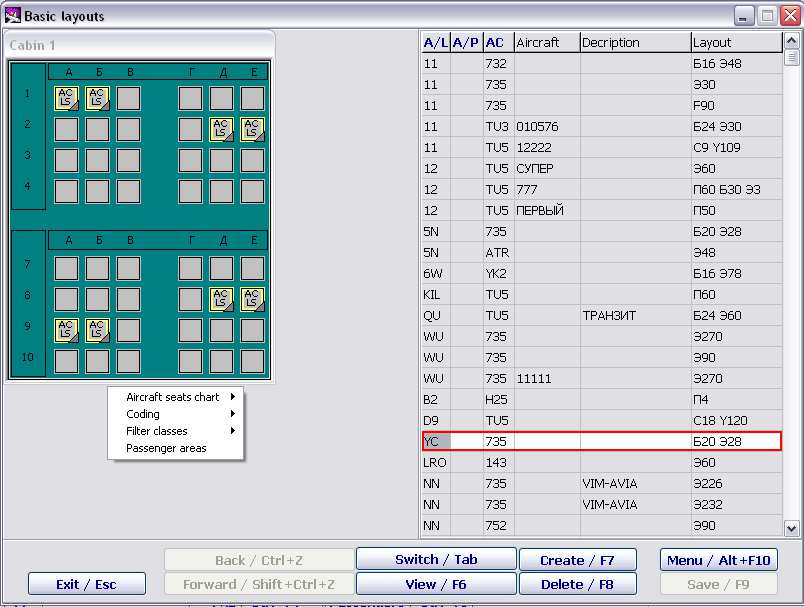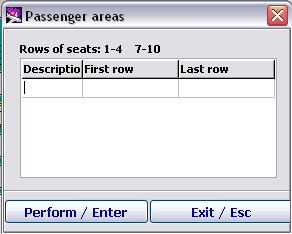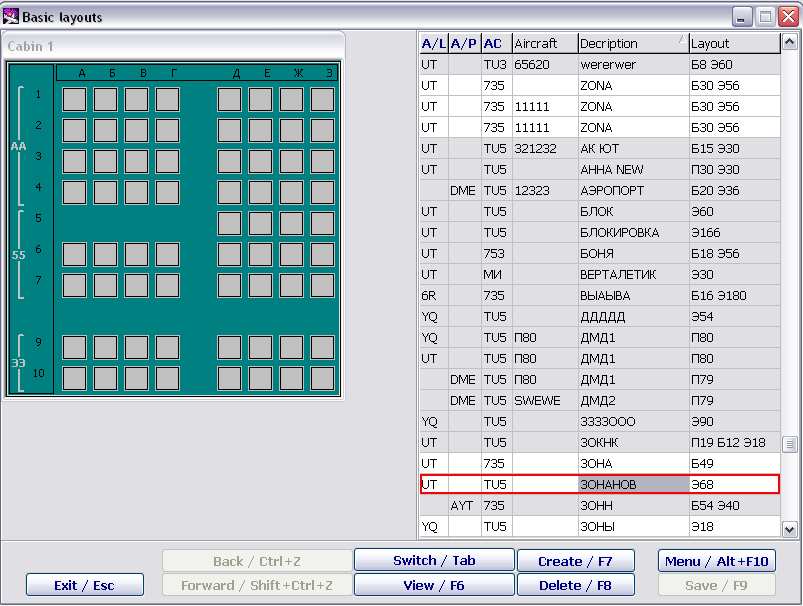Passenger zones marking on cabin configuration layout
“Passenger Zones” is applied in aircraft cabin configuration and is required to perform aircraft weight and balance per zones.
To mark the zones in already existing base aircraft layouts please open the Module “Weight and Balance Module”, then – base aircraft configuration.
Please select the required cabin layout and press the button “Menu/Alt+F10”.
Please select “Cabin sections” in the drop-down menu and fill in the table.
Table “Cabin section” description
- Title — please enter manually compartment designator (use any symbols but not more than 2)
- First row — please enter the row number commencing the section (manual input)
- Last row — please enter the row finishing the section (manual input)
To enter next line please press arrow key ↓
To delete a line – use the button “Delete”
Mandatory requirements to the Table filling in:
- Please enter the zones in sequence commencing with the first row in compartment.
- The cabin should be marked for passenger zones completely, partial split for zones is not allowed.
- Seats within different zones should not intersect.
Upon complete filling in the table, use the button “Perform/Enter” to return to seatmap that already displays entered passenger zones.
To secure profound data saving it is required to press “Record/F9”.
Flight settings:
In DCS Astra passenger zones are associated only with the base cabin configuration.
To protect the base cabin layout a new setting is implemented for flight cabin configuration – “Change of assigned for the flight aircraft configuration is forbidden”. This setting forbids to change the base cabin configuration.
This setting acts as described below:
If the setting is enabled for a flight then to delete the seats in the assigned cabin configuration is forbidden, it’s only possible to change seats properties in aircraft cabin. At the attempt to change number of seats in the cabin the system provides remark below:
Display of passenger zones in COM telegram
COM telegram is generated on the basis of the passenger zones marking on aircraft layout, COM telegram contains information on number of checked-in passenger per each marked zone.
UR296/29MAR SGC/0 OP/NAM
ARN/ CNF/C20Y18 CAP/C20Y18 AV/C16Y12 PADC/C0Y0
ZONES - 0А/4 0Б/6 0В/0
VKO 8/0/0 2/295/0 0/2/6 0/0/0 0 0 0/1/0 0/0/0 0/0/0 0/0/0 0/45/250
TTL 8/0/0 2/295/0 0/2/6 0/0/0 0 0 0/1/0 0 600 0/0/0 0/0/0 0/0/0 0/45/250
See also:
- Working with the cabin layout (Basic Layouts screen)
- Preparation of the cabin to check-in (Flight Layout screen)
- Cabin configuration assignment for a transit flight
- Online check-in at a cost: web-rate assignment
Other sections:
- Boarding module
- Seasonal Schedule Management Module
- Check-in Preparation Module
- Check-in module
- Documentation module
- Statistics module
- History module
- EMDA Module
- Messages Module
- Access Module
- Baggage Payment Module
- Transportation Module
- Web Check-in at a Cost Service
- Alarms Designations
- Self Check-in Kiosk Software
- Administration module