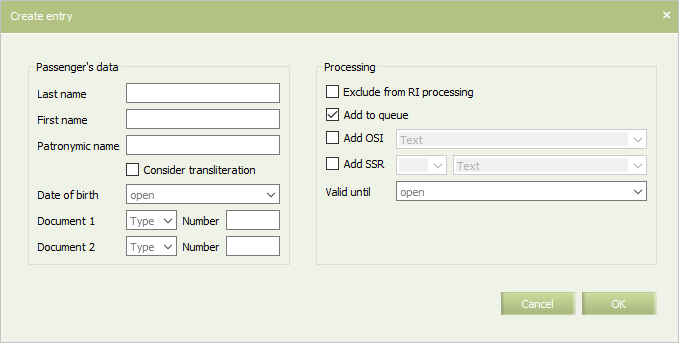New list entry creation function allows you to add a single entry to the existing White list.
If you want to create an entry:
1. go to section Integrity → Black and White Lists → White List;
2. click Create button in the upper right corner of the screen. As a result, an entry creation window will appear;
3. specify the entry parameters values in this window (see the table below);
4. press the OK button. As a result, the entry will be added to the list.
White list entry parameters:
| Field Name
|
Obligingness
|
Purpose
|
Format
|
| Last name
|
Yes
|
Passenger's last name
|
Cyrillic or Latin, not more than 40 characters. It is not allowed to combine Latin and Cyrillic symbols in the last name in one entry
|
| First name
|
Yes
|
Passenger's name
|
Cyrillic or Latin, not more than 40 characters. It is not allowed to combine Latin and Cyrillic symbols in the last name in one entry
|
| Patronymic
|
No
|
Passenger's patronymic
|
Cyrillic or Latin, not more than 40 characters. It is not allowed to combine Latin and Cyrillic symbols in the last name in one entry
|
| Consider transliteration
|
No
|
Possibility to consider transliteration when checking PNR. For example, if the last name Brown is indicated in the list, and the last name Brown is indicated in the PNR, this is considered a match when the feature is enabled, and a mismatch if it is disabled
|
Setting a mark
|
| Date of birth
|
No
|
Passenger's date of birth
|
DD.MM.YYYY or selection from the calendar ( ) )
|
| Document 1
|
No
|
Type of Document 1
|
Cyrillic or Latin code of the document type as it is entered at the time of booking (for example, ПС or PS) or selection from the list
|
| Number
|
No
|
Digital number of the document
|
Only the digital number of the document
|
| Document 2
|
No
|
Type of Document 2
|
Cyrillic or Latin code of the document type as it is entered at the time of booking (for example, ПС or PS) or selection from the list
|
| Number
|
No
|
Digital number of the document
|
Only the digital number of the document
|
| Processing
|
Yes
|
The booking actions when a PNR matches the data of one of the Black list entries
|
One of characters:
- add PNR to queue;
- cancel booking;
- cancel and add to queue
|
| Add OSI
|
No
|
Plain text of the remark which will be added into PNR
|
Setting a mark and the text (Cyrillic / Latin), digits, symbols. Length up to 70 symbols, only capital letters
|
| Add SSR
|
No
|
SSR code that will be added into PNR
|
Setting a mark and selection of SSR CKIN or OTHS
|
| Text
|
No
|
Plain text which will be indicated in SSR
|
Preferable SSR language is in Latin letters, since Western systems do not support Cyrillic texts; however, it is possible to fill in the field using any language, as well as use symbols and digits
|
| Valid until
|
No
|
Entry termination date
|
DD.MM.YYYY or selection from the calendar ( ) )
|
See also:
Other Integrity sections: