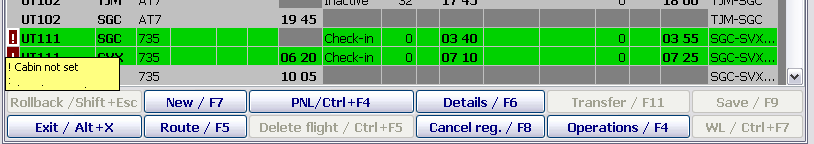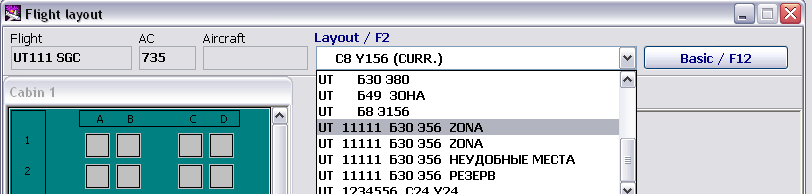Difference between revisions of "Cabin configuration assignment for a transit flight"
(Created page with "==Rules of Cabin Configuration Assignment for Itinerary== ''<u>Reasons leading to cabin configuration assignment:</u>'' #at processing technological stage “Check-in prepara...") |
|||
| Line 25: | Line 25: | ||
When the very first arrival point not corresponding to above conditions is found, any further search in set direction stops. | When the very first arrival point not corresponding to above conditions is found, any further search in set direction stops. | ||
| + | ==Settings for Alert "different cabin configuration" for transit flight itinerary== | ||
| + | The system is comparing cabin configuration at the moment of assigning relatively at a current and next arrival points. | ||
| + | [[File: Weight_and_Balance_Module-33.png|center|Figure 33]] | ||
| + | The Alert is set on in the following cases: | ||
| + | *if the cabin configuration is changed at a middle point of itinerary: | ||
| + | For example itinerary is over | ||
| + | ''Vnukovo-Surgut-Tyumen-Salekhard'' | ||
| + | The cabin configuration is manually changed at Surgut airport, the alert is set on for Surgut and Tjumeni because cabin configurations assigned for these airports differ. | ||
| + | There is possibility to view cabin configuration assigned for a flight in Modules “Weight and Balance” and “Check-in preparation”, besides it is possible to view cabin configuration assigned for onward en-route arrival point of a flight. | ||
| + | [[File: Weight_and_Balance_Module-34.png|center|Figure 34]] | ||
| + | ==Rules for Cabin Configuration Search== | ||
| + | Search of cabin configuration is governed by priority rules. | ||
| + | Below are listed steps and conditions based on regressing priority: | ||
| + | *according to CFG from PNL/ADL from all reservation systems | ||
| + | *according to sale data system counter per class (reservation+transit). | ||
| + | *according to number of seats acquired from data available in seasonal schedule. | ||
| − | + | Every step presupposes search according to conditions (listed on regressing priority) | |
| − | + | *board number, airline designator, airport code, classes – coincide, minimal difference (coincidence) per classes | |
| − | + | *board number, classes coincide, minimal difference (coincidence) per classes | |
| + | *airline designator, airport code coincide, minimal difference (coincidence) per classes | ||
| + | *board number, airline designator, airport code, classes coincide, minimal difference (coincidence) per total number of seats; | ||
| + | *board number, classes coincide, minimal difference (coincidence) per total number of seats; | ||
| + | *airline designator or airport code, classes coincide, minimal difference (coincidence) per total number of seats; | ||
| + | *board number, airline designator, airport code coincide, minimal difference (coincidence) per total number of seats; | ||
| + | *board number coincide, minimal difference (coincidence) per total number of seats; | ||
| + | *airline designator or airport code coincide, minimal difference (coincidence) per total number of seats; | ||
| + | *Transfer to next search step is done only if no cabin configuration found in the system. | ||
==See also:== | ==See also:== | ||
Revision as of 14:17, 21 August 2021
Rules of Cabin Configuration Assignment for Itinerary
Reasons leading to cabin configuration assignment:
- at processing technological stage “Check-in preparation” provided board number specified and airport is other than Sochi
- at processing technological stage “Check-in open”, provided airport is Sochi
- at entry or change of: board number, airline, flight number, suffix, aircraft type
- at parsing Incoming telegram PNL/ADL
- at sale data counter update
Automatic cabin configuration assigning is possible only when parameter manual processing of cabin configuration mode is not set on.
Change to manual mode occurs in case:
- check-in open
- operator performs purposeful cabin configuration assignment
- operator performs editing of current cabin configuration
To enable either automatic or manual cabin configuration assignment at an arrival (en-route) point it is required to define number of en-route landing points over transit itinerary that meet following conditions:
- event of actual flight departure
- arrival en-route point is marked check-in
- transit flight
- feature of automatic cabin configuration assignment is set on
Search of defined arrival point is performed relatively to next and previous arrival points.
When the very first arrival point not corresponding to above conditions is found, any further search in set direction stops.
Settings for Alert "different cabin configuration" for transit flight itinerary
The system is comparing cabin configuration at the moment of assigning relatively at a current and next arrival points.
The Alert is set on in the following cases:
- if the cabin configuration is changed at a middle point of itinerary:
For example itinerary is over
Vnukovo-Surgut-Tyumen-Salekhard
The cabin configuration is manually changed at Surgut airport, the alert is set on for Surgut and Tjumeni because cabin configurations assigned for these airports differ.
There is possibility to view cabin configuration assigned for a flight in Modules “Weight and Balance” and “Check-in preparation”, besides it is possible to view cabin configuration assigned for onward en-route arrival point of a flight.
Rules for Cabin Configuration Search
Search of cabin configuration is governed by priority rules.
Below are listed steps and conditions based on regressing priority:
- according to CFG from PNL/ADL from all reservation systems
- according to sale data system counter per class (reservation+transit).
- according to number of seats acquired from data available in seasonal schedule.
Every step presupposes search according to conditions (listed on regressing priority)
- board number, airline designator, airport code, classes – coincide, minimal difference (coincidence) per classes
- board number, classes coincide, minimal difference (coincidence) per classes
- airline designator, airport code coincide, minimal difference (coincidence) per classes
- board number, airline designator, airport code, classes coincide, minimal difference (coincidence) per total number of seats;
- board number, classes coincide, minimal difference (coincidence) per total number of seats;
- airline designator or airport code, classes coincide, minimal difference (coincidence) per total number of seats;
- board number, airline designator, airport code coincide, minimal difference (coincidence) per total number of seats;
- board number coincide, minimal difference (coincidence) per total number of seats;
- airline designator or airport code coincide, minimal difference (coincidence) per total number of seats;
- Transfer to next search step is done only if no cabin configuration found in the system.
See also:
- Working with the cabin layout (Basic Layouts screen)
- Preparation of the cabin to check-in (Flight Layout screen)
- Passenger zones marking on cabin configuration layout
- Online check-in at a cost: web-rate assignment
Other sections:
- Boarding module
- Seasonal Schedule Management Module
- Check-in Preparation Module
- Check-in module
- Documentation module
- Statistics module
- History module
- EMDA Module
- Messages Module
- Access Module
- Baggage Payment Module
- Transportation Module
- Web Check-in at a Cost Service
- Alarms Designations
- Self Check-in Kiosk Software
- Administration module