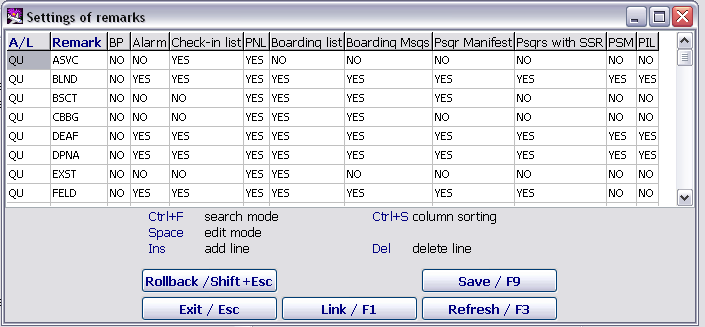Difference between revisions of "Processing of remarks"
| Line 15: | Line 15: | ||
The reference table contains a description of all remarks and groups to which these remarks are belonged. It is used when checking in passengers is carried out in the '''Passenger check-in''' module. | The reference table contains a description of all remarks and groups to which these remarks are belonged. It is used when checking in passengers is carried out in the '''Passenger check-in''' module. | ||
| − | |||
| − | |||
The description of the table columns: | The description of the table columns: | ||
Revision as of 14:19, 24 August 2021
The "Configuration remarks" table
The reference table in which all remarks used for mapping out a cabin in the Weight and balance information module are displayed.
The description of the table columns:
- Code: a remark code
- Code (LAT): a remark code in Latin
- Remark: a description of a remark
- Remark (LAT): a description of a remark in Latin
- Priority: remark priority (the higher a number is, the higher the remark priority is)
The given table is presented to be viewed by users only. The editing of the table is prohibited.
The "Check-in remarks" table
The reference table contains a description of all remarks and groups to which these remarks are belonged. It is used when checking in passengers is carried out in the Passenger check-in module.
The description of the table columns:
- Code: a remark code
- Code (LAT): a remark code in Latin
- Group of remarks: to which group a remark belongs (all remarks are divided in groups for comfortable work)
- Remark: a description of a remark
- Remark (LAT): a description of a remark in Latin
- IATA: whether a remark complies with IATA standard (
YES– a remark complies with IATA standard,NO– a remark does not comply with IATA standard)
The given table is presented to be viewed by users only. The editing of the table is prohibited.
The "Settings of remarks" table
The Settings of remarks table is a tuning table. Operating modes with remarks for each airline are set in the table.
The description of the table columns:
- А/L: an airline code (it is entered manually by using the space key or the reference book F1)
- Remark: it is entered by using the space key and through the reference book by using the F1 key only
- Alarm: setting an alarm if a remark is presented for a passenger on a flight (it is entered by using the space key,
YES– to activate an alarm,NO– an alarm is not required) - PNL: marking a remark with colour in booking lists (it is entered by using the space key,
YES– to mark,NO– not to mark). The parameter is not implemented in this version. - Check-in list: selecting a checked -in passenger (it is entered by using the space key,
YES– to select,NO– not to select) - Boarding list: marking a remark with colour in boarding lists (it is entered by using the space key,
YES– to mark,NO– not to mark). The parameter is not implemented in this version. - Boarding Msgs: to display the window with warnings when scanning a boarding pass or passenger boarding by a registration number (it is entered by using the space key,
YES– to display,NO– not to display) - Psgr manifest: to output a remark into a passenger manifest (it is entered by using the space key,
YES– to output,NO– not to output) - Psgrs with SSR: to output a remark into the "Passengers with special services" documentation (it is entered by using the space key,
YES– to output,NO– not to output)
The rules of handling the table:
- Users described as "Airline employee" and "Support service" may work with the table only. A user's role should have: "Processing of remarks:remark settings:viewing" and "Processing of remarks: remark settings:entering,changing".
- The work with a remark by settings specified in the table begins with the moment of saving data.
See also:
Other sections:
- Boarding module
- Seasonal Schedule Management Module
- Check-in Preparation Module
- Check-in module
- Documentation module
- Statistics module
- History module
- EMDA Module
- Messages Module
- Access Module
- Baggage Payment Module
- Transportation Module
- Weight and Balance Module
- Web Check-in at a Cost Service
- Alarms Designations
- Self Check-in Kiosk Software