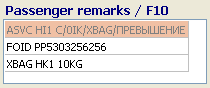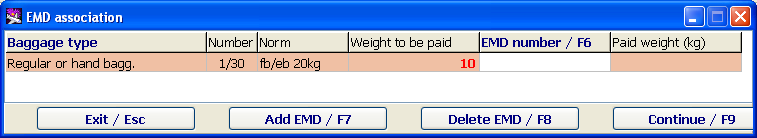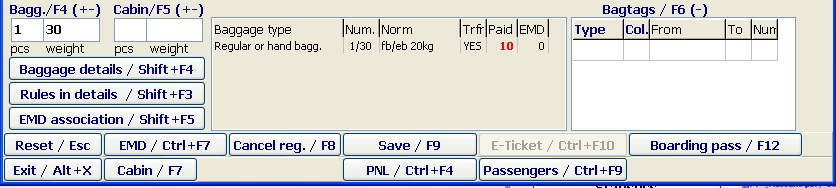Difference between revisions of "EMDA Module"
| Line 53: | Line 53: | ||
If passenger holds paid baggage and EMDA issuance at cashier desk at airport, then check-in Agent should associate EMDA with the passenger’s paid baggage. | If passenger holds paid baggage and EMDA issuance at cashier desk at airport, then check-in Agent should associate EMDA with the passenger’s paid baggage. | ||
| + | [[File: EMDA_Module-3.png|center]] | ||
| + | Press button “EMD association/Shift+F5” to open table “EMD association” '''pic. No.1''' | ||
| − | + | In case the system did not receive EMDA data then the check-in agent is allowed to input manually EMDA number into the system on the basis of the printed out receipt. EMDA association and manual input should be monitored in the flight “Operations”, this function is linked with a separate right (access) “Manual input of EMDA”. | |
Revision as of 08:59, 19 August 2021
EMDA FORMAT IN PNL/ADL:
1BROWN/ALEX
.L/07ZSK9/UT
.L/09PFB7/1H
.R/TKNE HK1 2982408008964/1-1BROWN/ALEX
.R/XBAG HK1 2 PLACE-1BROWN/ALEX
.R/ASVC HI1 C/0AA/XBAG/PRE PAID BAGGAGE/A/2988200000240C1
.RN/-1BROWN/ALEX
.R/DOCS HK1/P/RUS/7774441110/RUS/01MAY76/M//BROWN/ALEX-1BROWN
.RN//ALEX
.R/PSPT HK1 7774441110/RUS/01MAY76/BROWN/ALEX/M-1BROWN/ALEX
.R/FOID PP7774441110-1BROWN/ALEX
MODULE “CHECK-IN”: OPERATIONS WITH EMDA
If passenger holds issued EMDA then in window “Passenger remarks/F10” (Module “Check-in”) information of the services at a cost or prepaid baggage is highlighted by color.
EMDA BAGGAGE ASSOCIATION
If passenger has prepaid baggage, then check-in Agent should input passenger baggage in DCS Astra and associate EMDA receipt number with passenger baggage.
Table «EMD association» is used to associate EMDA receipt number to baggage:
Table description:
- Baggage type – is indicated type of paid baggage
- Number and amount — total amount of baggage type
- Allowance — baggage allowance
- To be paid — weight to be paid
- EMD number/F6 — in this field should be entered associated EMDA number.
- By pressing “F6” one can select necessary receipt number or input the number manually.
Paid weight (in kg) – enter paid amount of kgs according to EMDA receipt
This form is automatically opened: if passenger holds paid baggage, when saving data by “Continue/F9”, in case any changes to baggage occurred.
EMDA association to checked–in passenger.
If passenger holds paid baggage and EMDA issuance at cashier desk at airport, then check-in Agent should associate EMDA with the passenger’s paid baggage.
Press button “EMD association/Shift+F5” to open table “EMD association” pic. No.1
In case the system did not receive EMDA data then the check-in agent is allowed to input manually EMDA number into the system on the basis of the printed out receipt. EMDA association and manual input should be monitored in the flight “Operations”, this function is linked with a separate right (access) “Manual input of EMDA”.
Other sections:
- Boarding module
- Seasonal Schedule Management Module
- Check-in Preparation Module
- Check-in module
- Documentation module
- Statistics module
- History module
- Messages Module
- Access Module
- Baggage Payment Module
- Transportation Module
- Weight and Balance Module
- Web Check-in at a Cost Service
- Alarms Designations
- Self Check-in Kiosk Software
- Administration module