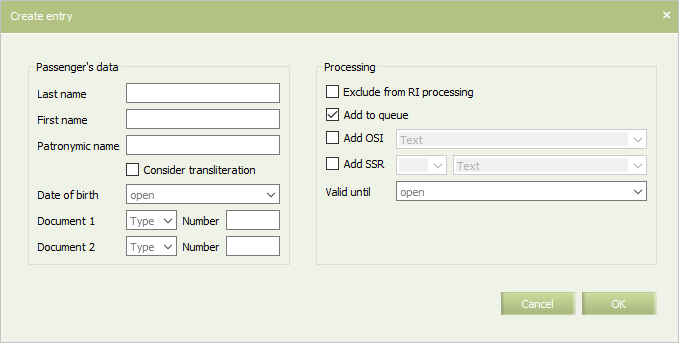Difference between revisions of "New white list entry creation"
Jump to navigation
Jump to search
(Created page with "New list entry creation function allows you to add a single entry to the existing White list. If you want to create an entry: 1. go to section '''Integrity → Black and Whi...") |
|||
| Line 49: | Line 49: | ||
|No | |No | ||
|Type of Document 1 | |Type of Document 1 | ||
| − | |Cyrillic or Latin code of the document type as it is entered at the time of booking (for example, <code> | + | |Cyrillic or Latin code of the document type as it is entered at the time of booking (for example, <code>PS</code> or <code>PS</code>) or selection from the list |
|- | |- | ||
|'''Number''' | |'''Number''' | ||
| Line 59: | Line 59: | ||
|No | |No | ||
|Type of Document 2 | |Type of Document 2 | ||
| − | |Cyrillic or Latin code of the document type as it is entered at the time of booking (for example, <code> | + | |Cyrillic or Latin code of the document type as it is entered at the time of booking (for example, <code>PS</code> or <code>PS</code>) or selection from the list |
|- | |- | ||
|'''Number''' | |'''Number''' | ||
Revision as of 13:42, 8 August 2021
New list entry creation function allows you to add a single entry to the existing White list.
If you want to create an entry:
1. go to section Integrity → Black and White Lists → White List;
2. click Create button in the upper right corner of the screen. As a result, an entry creation window will appear;
3. specify the entry parameters values in this window (see the table below);
4. press the OK button. As a result, the entry will be added to the list.
White list entry parameters: