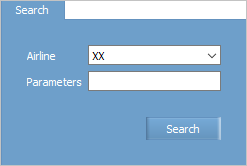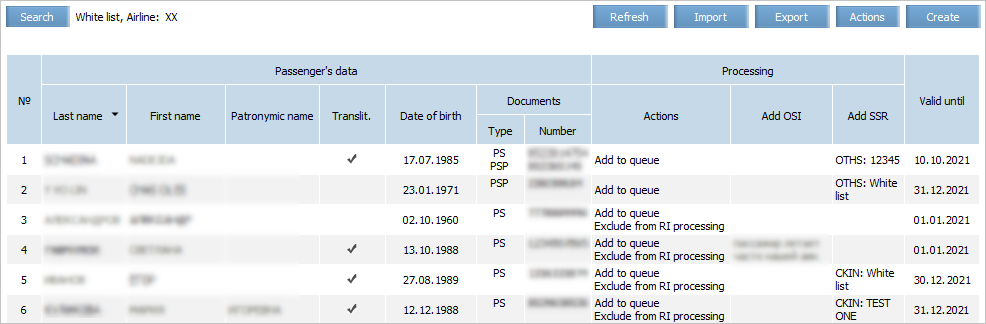Difference between revisions of "White List"
Jump to navigation
Jump to search
(Created page with "The White list serves to find among PNR passengers requiring increased attention from the airline, such as VIPs. Work with the section is carried out from the main menu item...") |
|||
| Line 45: | Line 45: | ||
==See next:== | ==See next:== | ||
| − | *[[White List/Downloading the List from a file]] | + | *[[White List/Downloading the List from a file|Downloading the List from a file]] |
| − | *[[White List/Table export into a file]] | + | *[[White List/Table export into a file|Table export into a file]] |
| − | *[[White List/New list entry creation]] | + | *[[White List/New list entry creation|New list entry creation]] |
| − | *[[White List/Actions with a list]] | + | *[[White List/Actions with a list|Actions with a list]] |
*[[Black List]] | *[[Black List]] | ||
Revision as of 07:11, 7 August 2021
The White list serves to find among PNR passengers requiring increased attention from the airline, such as VIPs.
Work with the section is carried out from the main menu item Integrity → Black and White Lists → White List. Lists are searched as per the carrier-list owner.
In the Parameters field, you can specify the data to make the search more precise:
- search by last name – indicate full last name (not more than 2 errors in Cyrillic or not more than 3 errors in Latin are allowed – thus it is possible to check the last names similar to the one you are looking for);
- search by document number – specify one or more digits of the document number without spaces.
The main screen of the section is shown in the figure.
The uploaded lists of passengers with the following parameters are presented on the screen in the tabular form:
- block Passenger's data:
- Last name
- First name
- Patronymic
- Translit. – the ability to consider transliteration when checking PNR. For example, if the last name
Brownis indicated in the list, and the last nameBrownis indicated in the PNR, this is considered a match when the feature is enabled, and a mismatch if it is disabled; - Date of birth
- Documents:
- Type
- Number;
- block Processing:
- Actions — PNR processing method:
- Exclude from RI processing – do not process PNR with such passenger data;
- Add to queue.
- Add OSI — adding a remark to PNR;
- Add SSR — adding SSR
OTHSorCKINand SSR text to PNR;
- Actions — PNR processing method:
- Valid until — validity period indication.
A panel with available actions is presented in the upper right corner of the screen:
- Refresh — refresh the list of entries in the table;
- Import — import a list from a file of the set format;
- Export — export the list to file csv;
- Actions:
- Edit — edit the entry selected in the list;
- Delete — delete the entry selected in the list;
- Create — create a new entry for the passenger.
See next:
- Downloading the List from a file
- Table export into a file
- New list entry creation
- Actions with a list
- Black List