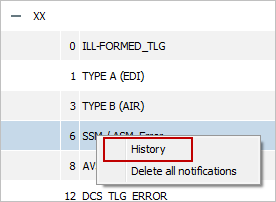Difference between revisions of "Viewing Queue Management Operation History"
Jump to navigation
Jump to search
(Created page with "To view queue management operation history: #Press File: plus.png button in a row containing carrier code. A selected carrier’s queue list will be shown #Right-click on...") |
|||
| Line 21: | Line 21: | ||
*[[Queue Description and Event Codes]] | *[[Queue Description and Event Codes]] | ||
| − | [[Category: | + | [[Category:Inventory]] |
Latest revision as of 14:29, 2 September 2021
To view queue management operation history:
- Press
 button in a row containing carrier code. A selected carrier’s queue list will be shown
button in a row containing carrier code. A selected carrier’s queue list will be shown - Right-click on a queue name in the list and select History option. A list of operations held with the selected queue will be shown in a new tab.
For more information on operation archive see “Operation archive” documents.
For more information on operation archive see “Operation archive” section.