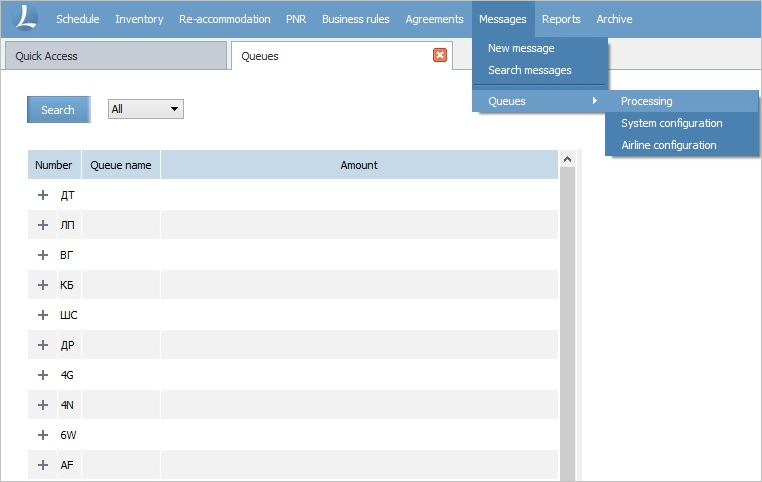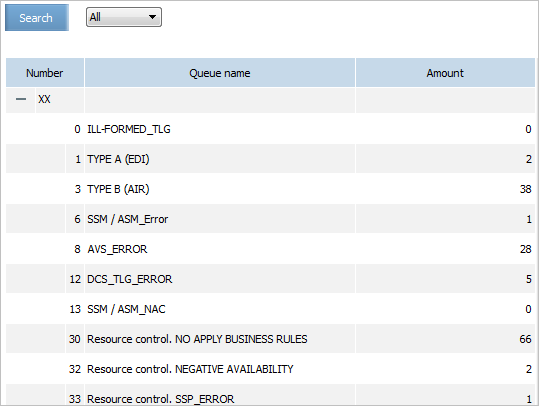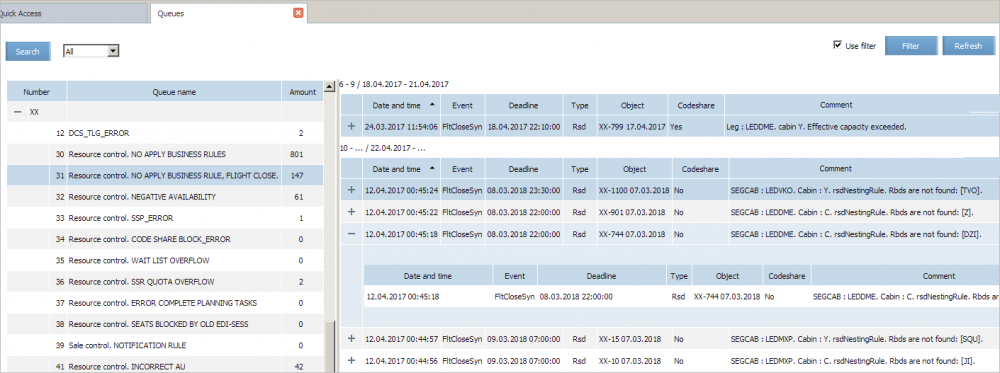Queues Content. Notifications List
Jump to navigation
Jump to search
To view notifications contained in a queue, select the menu section Messages → Queues → Prossessing.
The queues processing window will be presented:
To view a list of notifications in a queue, press “+” button in the row which contains carrier code. The queue list for the selected carrier will be presented.
The following parameters are presented in the list:
- Number — queue number
- Queue name — queue name
- Amount — number of notifications in a queue.
Select a queue from the list. The list of notifications, which the selected queue contains, will be presented in the right part of the window.