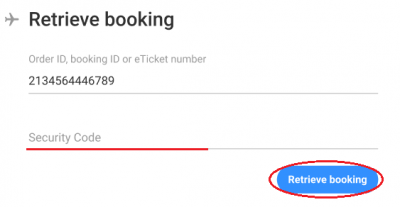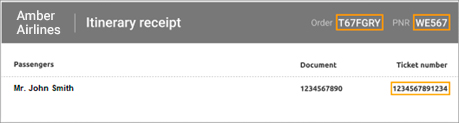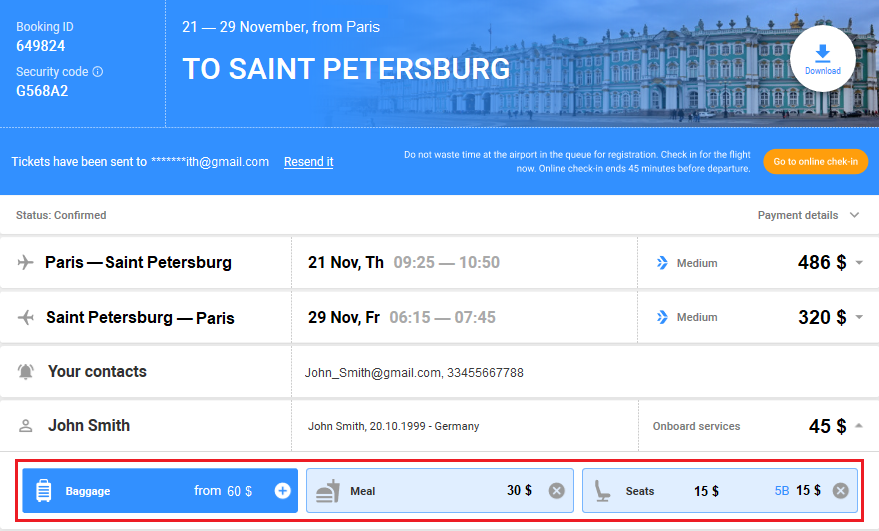Difference between revisions of ""My booking" module"
(Created page with "The user can manage his/her booking via the link from My account of the user or by going to the corresponding section from the Main page of the website (Fig. 124). File:my...") |
|||
| (2 intermediate revisions by the same user not shown) | |||
| Line 17: | Line 17: | ||
[[File:mybook_3.png|Fig. 126]] | [[File:mybook_3.png|Fig. 126]] | ||
| − | + | {{Lamp| ''Depending on the settings of the carrier, the order number may be not used. In this case, the search will be carried out either by the booking number in the airline system or by the ticket number.'' }} | |
The type of booking is exactly similar to the one available from '''[[My account]]''' of the user and to the itinerary at the [[create a booking step]]: | The type of booking is exactly similar to the one available from '''[[My account]]''' of the user and to the itinerary at the [[create a booking step]]: | ||
| Line 25: | Line 25: | ||
| − | If at the | + | If at the previous step the user has not selected the seat, meals or extra baggage, he/she can do so in this section. The selection of additional services here is exactly similar to the one at the booking creation step. |
==See also== | ==See also== | ||
| Line 33: | Line 33: | ||
*[[My account]] | *[[My account]] | ||
*[["Online check-in" module|"Online check-in" module]] | *[["Online check-in" module|"Online check-in" module]] | ||
| + | |||
| + | |||
| + | [[Category:IBE]] | ||
Latest revision as of 11:18, 12 August 2021
The user can manage his/her booking via the link from My account of the user or by going to the corresponding section from the Main page of the website (Fig. 124).
The booking can be retrieved by one of the three parameters (Fig. 126):
- Record locator (RECLOC);
- Order number;
- Ticket number;
A special security code is an additional parameter (Fig. 125):
All the data required to retrieve the booking, including the security code, are specified in the letter with the itinerary
receipt sent to the passenger after the booking has been created in the carrier's system to the e-mail address specified in the Contact details (Fig. 126).
| Depending on the settings of the carrier, the order number may be not used. In this case, the search will be carried out either by the booking number in the airline system or by the ticket number. |
The type of booking is exactly similar to the one available from My account of the user and to the itinerary at the create a booking step:
If at the previous step the user has not selected the seat, meals or extra baggage, he/she can do so in this section. The selection of additional services here is exactly similar to the one at the booking creation step.