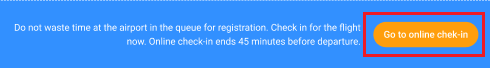"Online check-in" module
Jump to navigation
Jump to search
In this module, the passengers can check in for the flight according to the previously made booking on their own.
After doing so, a seat will be assigned and the boarding pass will be issued to the passenger.
| According to the policy of the airline company, some seats may be offered to passengers at extra cost. |
The user can go to the online check-in:
- from the main page (Fig. 128).
- from the booking page in My account by clicking the Go to online check-in link (Fig.129):
| Online check-in is possible only for a booking made and not earlier than the term set by the airline. |
Check-in is made in three steps:
- - Search for the passenger on flight.
- - Selecting and paying for additional services.
- - Obtaining the boarding pass.