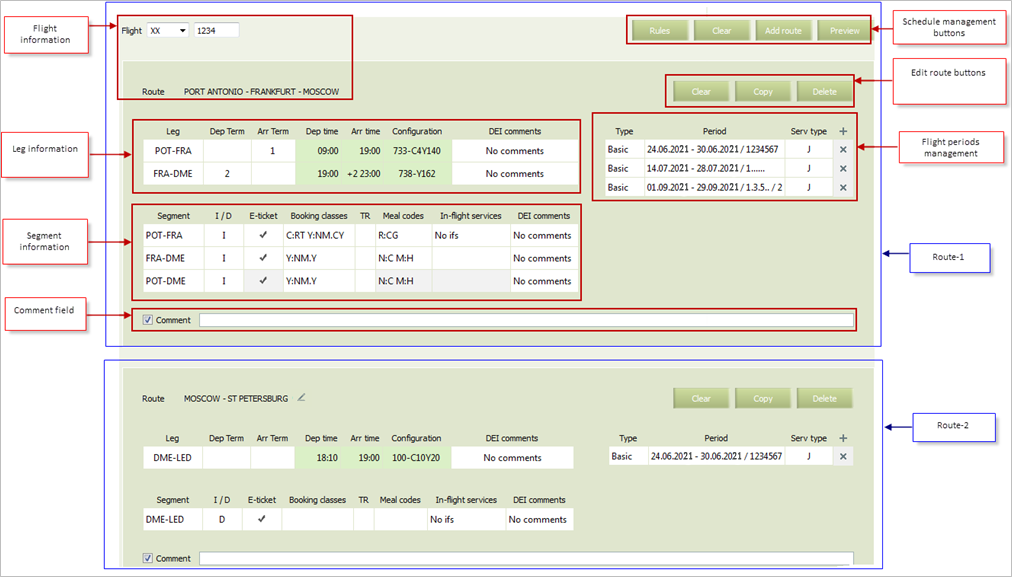Configuring Flight Period and Schedule Parameters
Jump to navigation
Jump to search
| Flight period management is carried out by flight schedule management form. |
After flight route is configured, specify other parameters values on a schedule management form:
The following areas are presented in the form:
- Flight information area
- Leg information area
- Segment information area
- Comment field
- Schedule management buttons
- Edit route buttons
- Flight period management area.
Information is provided for each of the flight routes.
Mandatory fields are marked with
green color
.
The information about the content of each area is presented in Tables.
Parameters of flight information area