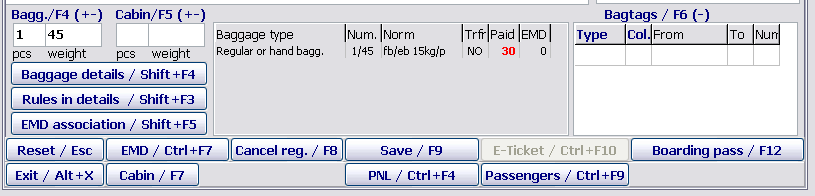Difference between revisions of "Baggage and hand luggage"
(Created page with "When a passenger is checked in, a number of baggage pieces and baggage weight are fixed in the system. The system automatically calculates weight of chargeable baggage on the...") |
|||
| Line 18: | Line 18: | ||
Bag tags may be typographical. In this case, packs of bag tags have their own type, colour and number. Combination of these components in the system are unique. Besides, bag tags may be printed on specific printing device. | Bag tags may be typographical. In this case, packs of bag tags have their own type, colour and number. Combination of these components in the system are unique. Besides, bag tags may be printed on specific printing device. | ||
| + | |||
| + | ===Input of information on baggage / hand luggage (regular baggage)=== | ||
| + | |||
| + | Inputting information on baggage is carried out in the following way: | ||
| + | *Rest the pointer on the '''Bagg./F4''' field (or '''Cabin/F5''') – '''pcs''' (by mouse clicking or pressing the '''F4''' or '''F5''' keys correspondingly) | ||
| + | *Enter a number of pieces of baggage put on scales | ||
| + | *Press the '''Enter''' key (the pointer will be moved to the next field – weight) | ||
| + | *Enter weight of the baggage put on scales | ||
| + | *Press the '''F9''' key (to check in or save changes) | ||
| + | *If automatic tag printing is set, then a bag tag (tags) for the entered baggage will be printed. | ||
| + | |||
| + | The example of information about baggage with entered data on baggage and hand luggage (Fig. 11). | ||
| + | |||
| + | [[File: Check-in_module-11.png|center|Figure 11]] | ||
Revision as of 17:59, 17 August 2021
When a passenger is checked in, a number of baggage pieces and baggage weight are fixed in the system. The system automatically calculates weight of chargeable baggage on the basis of baggage allowance and fares set for the flight. The table of ways of baggage allowance assignment is provided in Appendix (see Sec. 13).
Basic baggage check-in principles
The piece concept and weight concept notions are set for baggage norms. The piece concept is a norm if during its description, the limitation on a number of baggage pieces or weight of one piece is specified. In other cases, a norm presents weight concept. Baggage norms are set in the Baggage norms table (it is described in the administrator guideline).
If a passenger has excess baggage or chargeable baggage, paid weight is displayed in the Paid column. A total norm of free baggage allowance for a checked number of passengers in accordance with a class and a destination point is displayed in the Norm field.
If the "see in detail" remark is displayed in the Norm field, it means that the system could not calculate a total norm for a group of passengers. It occurs when norms with different description ways are set for passengers within the same baggage category. In this case, the additional Bagg. field should be displayed. After that, required information is entered in this field.
If "?" is displayed in the Paid column, it means that the system could not automatically calculate paid weight for the given baggage category. In this case, the additional Bagg. field (Fig. 16) should be displayed. After that, required information is entered in this field.
It may occur in two cases:
- If norms described by different ways are assigned to different passengers within the same baggage type
- If piece concept is used and at the same time each baggage piece was not entered separately.
When checking in a passenger, a bag tag is assigned to each baggage piece. It is possible to assign a bag tag to each baggage piece as well as a corresponding number of bag tags to a sum of baggage pieces.
Bag tags may be typographical. In this case, packs of bag tags have their own type, colour and number. Combination of these components in the system are unique. Besides, bag tags may be printed on specific printing device.
Input of information on baggage / hand luggage (regular baggage)
Inputting information on baggage is carried out in the following way:
- Rest the pointer on the Bagg./F4 field (or Cabin/F5) – pcs (by mouse clicking or pressing the F4 or F5 keys correspondingly)
- Enter a number of pieces of baggage put on scales
- Press the Enter key (the pointer will be moved to the next field – weight)
- Enter weight of the baggage put on scales
- Press the F9 key (to check in or save changes)
- If automatic tag printing is set, then a bag tag (tags) for the entered baggage will be printed.
The example of information about baggage with entered data on baggage and hand luggage (Fig. 11).