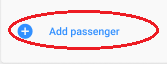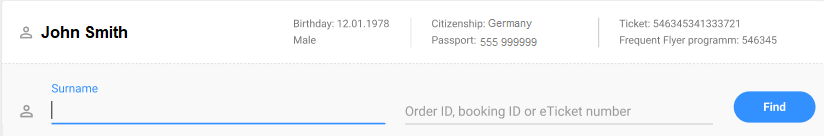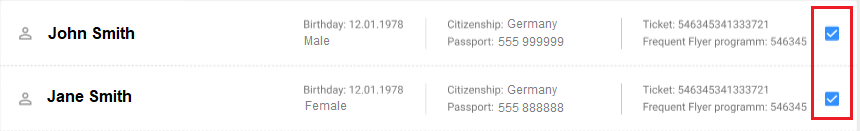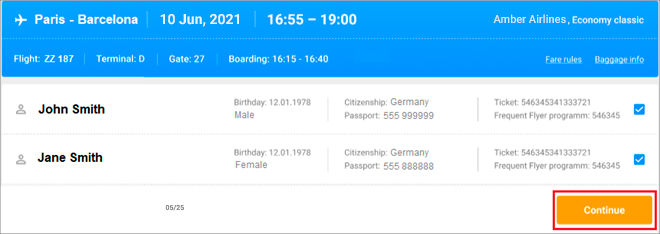Difference between revisions of "Online check-in: check-in group"
Jump to navigation
Jump to search
(Created page with "Online check-in is possible for several passengers at the same time. To do so, the passengers are grouped into a check-in group. The user can add one or more passengers to t...") |
|||
| (One intermediate revision by the same user not shown) | |||
| Line 21: | Line 21: | ||
==See also== | ==See also== | ||
*[[IBE - Search for the passenger|Search for the passenger]] | *[[IBE - Search for the passenger|Search for the passenger]] | ||
| − | * | + | *'''Check-in group''' |
*[[IBE - Additional services|Additional services]] | *[[IBE - Additional services|Additional services]] | ||
*[[IBE - Obtaining a boarding pass|Obtaining a boarding pass]] | *[[IBE - Obtaining a boarding pass|Obtaining a boarding pass]] | ||
Latest revision as of 06:45, 13 August 2021
Online check-in is possible for several passengers at the same time. To do so, the passengers are grouped into a check-in group.
The user can add one or more passengers to the group using the ‘Add passenger’ link (Fig. 136), which will result in activation of a new search module (Fig. 137):
If the passenger has been found according to the specified parameters in the carrier’s system, he/she will be added to the check-in group.
| The check-in group may include a maximum of 9 passengers, including children and infants. The maximum number of passengers can be reduced by the carrier upon request to the reservation system. |
If necessary, the user can delete one or several passengers from the check-in group by unchecking the boxes next to the relevant names in the group (Fig. 138):
After the check-in group has been created, the user will go to the next stage by clicking the ‘Continue’ link (Fig. 139):
See also
- Search for the passenger
- Check-in group
- Additional services
- Obtaining a boarding pass