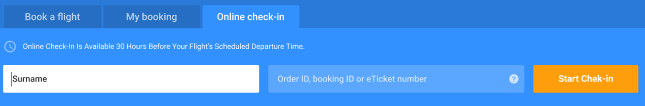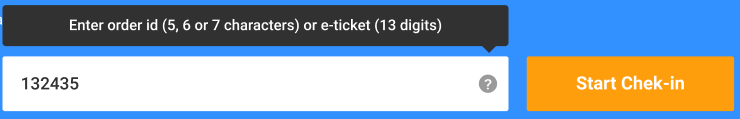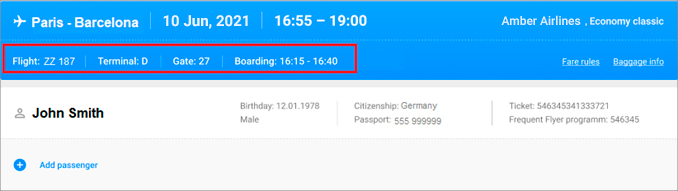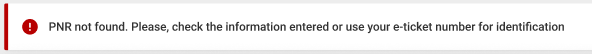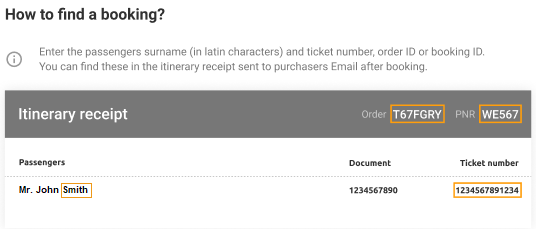Difference between revisions of "Online check-in: search for the passenger"
m (Admin moved page IBE - Search for the passenger to Online check-in: search for the passenger) |
|||
| Line 33: | Line 33: | ||
==See also== | ==See also== | ||
| − | * | + | *'''Search for the passenger''' |
*[[IBE - Check-in group|Check-in group]] | *[[IBE - Check-in group|Check-in group]] | ||
*[[IBE - Additional services|Additional services]] | *[[IBE - Additional services|Additional services]] | ||
Latest revision as of 06:45, 13 August 2021
Carried out according to two mandatory parameters. The automatic verification of the accuracy of the format of the entered data is activated.
- Last name (as indicated when creating a booking) (Fig. 130)
- Record locator (RECLOC), or order number, or ticket number. (Fig. 131)
| Depending on the settings of the carrier, the order number may be not used. In this case, the search will be carried out either by the booking number in the airline system or by the ticket number. |
Clicking the ![]() link (Fig. 131) will start the search for the booking.
link (Fig. 131) will start the search for the booking.
If the search is successful, the user will be redirected to the page with a summary of the booking
(destination, date and time of departure / arrival), information about the flight number, boarding gate number (if any) and the start and end time of boarding (Fig. 132).
If the data are not available in the carrier’s system or were entered incorrectly, the following boxes will appear on the page instead of the passenger’s last name and flight summary (Fig. 132):
- Error information (Fig. 133):
- Passenger search module in the carrier’s system to enter the correct data (Fig. 134):
Brief instructions on where to find the parameters required to search for the booking (Fig. 135):
See also
- Search for the passenger
- Check-in group
- Additional services
- Obtaining a boarding pass