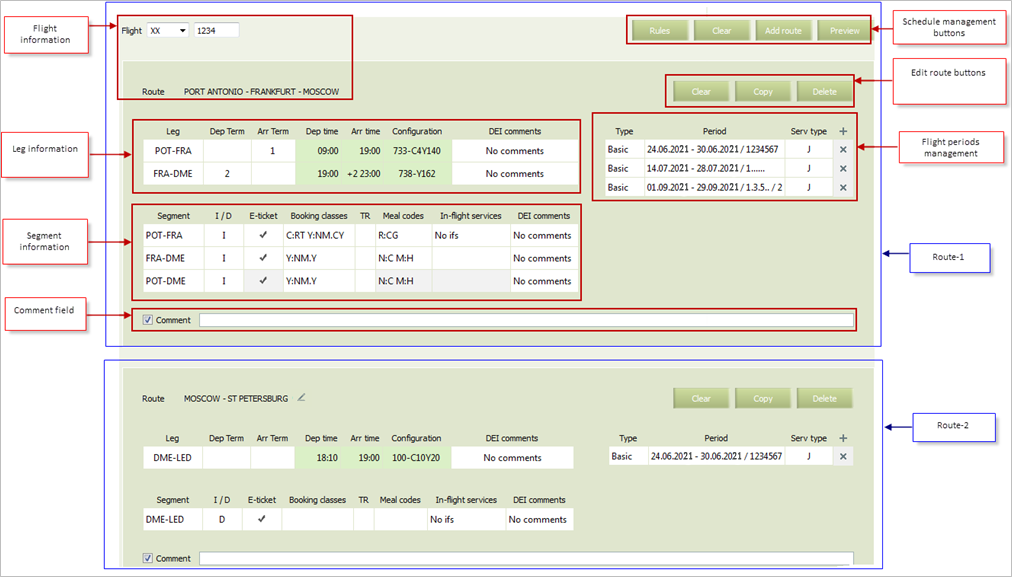Difference between revisions of "Configuring Flight Period and Schedule Parameters"
Jump to navigation
Jump to search
| Line 16: | Line 16: | ||
Information is provided for each of the flight routes. | Information is provided for each of the flight routes. | ||
| + | |||
'''Mandatory fields are marked with <span style="color:green;">green color</span>'''. | '''Mandatory fields are marked with <span style="color:green;">green color</span>'''. | ||
| + | |||
The information about the content of each area is presented in Tables. | The information about the content of each area is presented in Tables. | ||
'''Parameters of flight information area''' | '''Parameters of flight information area''' | ||
Revision as of 06:01, 20 July 2021
| Flight period management is carried out by flight schedule management form. |
After flight route is configured, specify other parameters values on a schedule management form:
The following areas are presented in the form:
- Flight information area
- Leg information area
- Segment information area
- Comment field
- Schedule management buttons
- Edit route buttons
- Flight period management area.
Information is provided for each of the flight routes.
Mandatory fields are marked with green color.
The information about the content of each area is presented in Tables.
Parameters of flight information area